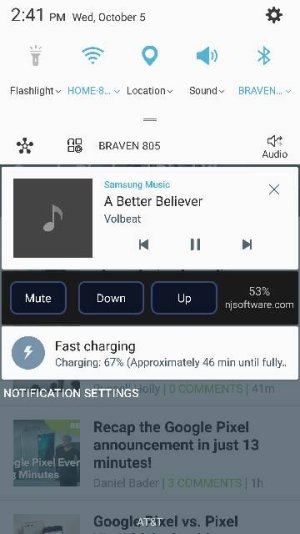any way to get a media volume slider on the N7 pulldown?
- Thread starter Joeykool
- Start date
You are using an out of date browser. It may not display this or other websites correctly.
You should upgrade or use an alternative browser.
You should upgrade or use an alternative browser.
No sooner I post this, I find this app.
https://forums.androidcentral.com/e...d=com.njsoftware.volumechanger&token=8ifdCeX3
https://forums.androidcentral.com/e...d=com.njsoftware.volumechanger&token=8ifdCeX3
Jewels81
Well-known member
- Aug 12, 2016
- 4,931
- 19
- 38
No sooner I post this, I find this app.
https://forums.androidcentral.com/e...d=com.njsoftware.volumechanger&token=mP90m5bG
Let us know how you like it please
I believe Power Toggles will do this as well (and much more). It's also a free app with no IAP or ads.
Jewels81
Well-known member
- Aug 12, 2016
- 4,931
- 19
- 38
So far seems to work great. Pic attached. Tap up and down volume with volume number and has mute too.
Cool thanks. I'll check it out
I believe Power Toggles will do this as well (and much more). It's also a free app with no IAP or ads.
Wow... this app is amazing... thank you!
Cool thanks. I'll check it out
After playing with both apps, I went with the one I posted. Simple to use and handy because it's right there in the pull down. With Power toggles you must tap a few times to get to the volume and there is some sound pausing when you raise and lower the volume.
I miss having the different volume adjustments on the pull-down screen. Is it possible to do this with an N7? Even an app would be fine.
Is it because you want it available on the pull-down notification screen? You can just access all the different volume control for various function by just hitting your volume up or down button and then choose which one to control.
Is it because you want it available on the pull-down notification screen? You can just access all the different volume control for various function by just hitting your volume up or down button and then choose which one to control.
Yes, I want it on the pull down. So I can get to it without picking up the phone or holding it
Ca_lvn
Well-known member
- Sep 3, 2016
- 2,598
- 0
- 0
I like that to me I was annoying with the stock volume button and most of the time it bought up call volume and every thing else too.No sooner I post this, I find this app.
https://forums.androidcentral.com/e...d=com.njsoftware.volumechanger&token=cIWN7sQO
I like that to me I was annoying with the stock volume button and most of the time it bought up call volume and every thing else too.
Agree.... Glad I found this little app. I really like it so far
French
Well-known member
- Oct 30, 2009
- 914
- 27
- 0
Another app I just heard about on All About Android podcast that I listened to this morning is Rocker Locker...it's an app that when initiated changes the behavior of the volume rocker keys to control media and not the ringtone. You can still control the other volumes via the settings menu, but this is a good way to be able to control media volume all the time via the rocker.
Similar threads
- Replies
- 1
- Views
- 4K
- Replies
- 2
- Views
- 326
- Question
- Replies
- 3
- Views
- 1K
- Replies
- 4
- Views
- 2K
- Replies
- 13
- Views
- 3K
Trending Posts
-
-
Samsung S20+ - charging problems on USB and wall adapter
- Started by harristn
- Replies: 3
-
-
-
Forum statistics

Space.com is part of Future plc, an international media group and leading digital publisher. Visit our corporate site.
© Future Publishing Limited Quay House, The Ambury, Bath BA1 1UA. All rights reserved. England and Wales company registration number 2008885.