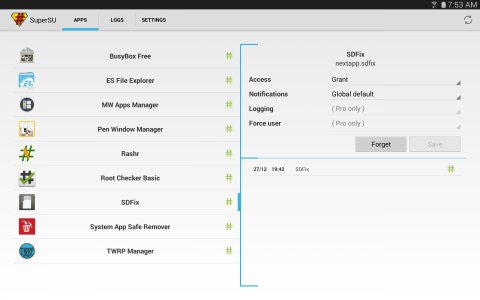any word on office suite that will work using extsd?
- Thread starter mdavisre
- Start date
You are using an out of date browser. It may not display this or other websites correctly.
You should upgrade or use an alternative browser.
You should upgrade or use an alternative browser.
sure why not
Well-known member
- Jul 2, 2013
- 283
- 0
- 0
The problem is the operating system, not the device.
KitKat does not allow apps/programs to write to external storage.
Either root the tablet and use an app like SDFix or wait for Lollipop to be released for the Note 10.1 2014.
Do you have the LTE or Wifi version?
KitKat does not allow apps/programs to write to external storage.
Either root the tablet and use an app like SDFix or wait for Lollipop to be released for the Note 10.1 2014.
Do you have the LTE or Wifi version?
dianehelen
Well-known member
- Jun 5, 2011
- 998
- 1
- 0
The problem is the operating system, not the device.
KitKat does not allow apps/programs to write to external storage.
Either root the tablet and use an app like SDFix or wait for Lollipop to be released for the Note 10.1 2014.
Do you have the LTE or Wifi version?
SdFix does not work on Kingsoft office, for me, unless im missing something. I can open a doc from the extSD but cannot save it back to the same location, and I am rooted
sure why not
Well-known member
- Jul 2, 2013
- 283
- 0
- 0
Now that you are rooted have you installed an app like SDFix that allows you to write to, and change files on the external SD card?SdFix does not work on Kingsoft office, for me, unless im missing something. I can open a doc from the extSD but cannot save it back to the same location, and I am rooted
The problem is KitKaf and this silly "security" measure.
You need the "fix" to keep the OS from blocking your attempts to modify files.
dianehelen
Well-known member
- Jun 5, 2011
- 998
- 1
- 0
Now that you are rooted have you installed an app like SDFix that allows you to write to, and change files on the external SD card?
The problem is KitKaf and this silly "security" measure.
You need the "fix" to keep the OS from blocking your attempts to modify files.
Yes,I have installed sdFix, but where/how do I set perms for individual apps?
Moshe Barash
Well-known member
- May 11, 2014
- 492
- 0
- 0
SdFix does not work on Kingsoft office, for me, unless im missing something. I can open a doc from the extSD but cannot save it back to the same location, and I am rooted
The issue might be the app. Try using a different app for documents such as Google docs https://forums.androidcentral.com/e...android.apps.docs.editors.docs&token=aCHYAb8q it is free.
This one I know for sure saves to the SD card https://forums.androidcentral.com/e...ils?id=org.openintents.notepad&token=9aKAUszE it is free.
sure why not
Well-known member
- Jul 2, 2013
- 283
- 0
- 0
Hmmm
Diane, I am on my phone and do not even have Kingsoft office on my tablet.
I will have to do a little experimenting tomorrow.
Diane, I am on my phone and do not even have Kingsoft office on my tablet.
I will have to do a little experimenting tomorrow.
dianehelen
Well-known member
- Jun 5, 2011
- 998
- 1
- 0
Hmmm
Diane, I am on my phone and do not even have Kingsoft office on my tablet.
I will have to do a little experimenting tomorrow.
Thanks, let me know what you find out. Appreciate it
dianehelen
Well-known member
- Jun 5, 2011
- 998
- 1
- 0
The issue might be the app. Try using a different app for documents such as Google docs https://forums.androidcentral.com/e...android.apps.docs.editors.docs&token=J24RD3eq it is free.
This one I know for sure saves to the SD card https://forums.androidcentral.com/e...ils?id=org.openintents.notepad&token=2CBFNODc it is free.
Thanks, but never been a big fan of google docs. Of all the office suites I've tried, I find Kingsoft the most intuitive and useful for the spreadsheets I do. I have tried saving to extSd from polaris too and no go, even with sdFix installed
Moshe Barash
Well-known member
- May 11, 2014
- 492
- 0
- 0
Thanks, but never been a big fan of google docs. Of all the office suites I've tried, I find Kingsoft the most intuitive and useful for the spreadsheets I do. I have tried saving to extSd from polaris too and no go, even with sdFix installed
Try using next app SD fix it will detect if your device is fixed properly.
dianehelen
Well-known member
- Jun 5, 2011
- 998
- 1
- 0
Try using next app SD fix it will detect if your device is fixed properly.
Huh? Ya lost me? "Next app SD fix" ?
That's what I have installed. Says it's installed and working, but I can't save a existing file back to the extSd, and have no access in the few office suite apps I've tried, to get to the extSd to save.
Moshe Barash
Well-known member
- May 11, 2014
- 492
- 0
- 0
Huh? Ya lost me? "Next app SD fix" ?
Here is the link to it:
https://forums.androidcentral.com/e.../apps/details?id=nextapp.sdfix&token=B5yhCdwI
dianehelen
Well-known member
- Jun 5, 2011
- 998
- 1
- 0
Yes, that's the one I have installed. Says it's working fine, but as I said, still cannot save to extSd from any office suite
dianehelen
Well-known member
- Jun 5, 2011
- 998
- 1
- 0
dianehelen
Well-known member
- Jun 5, 2011
- 998
- 1
- 0
I just checked on my S4 (which is still rooted) and both Softmaker's Planmaker and OfficeSuite Pro save to the external sd card on kk 4.4.2 with the same supersu settings for SDfix as what you have.
Ahh ok thanks, yes office suite pro does indeed work. To bad I like kingsoft so much better.
Similar threads
- Replies
- 0
- Views
- 3K
- Replies
- 0
- Views
- 1K
- Question
- Replies
- 7
- Views
- 2K
- Replies
- 1
- Views
- 3K
- Replies
- 0
- Views
- 1K
Trending Posts
-
-
-
Pixel 10 Series Getting A Performance Boost
- Started by mustang7757
- Replies: 4
-
Forum statistics

Space.com is part of Future plc, an international media group and leading digital publisher. Visit our corporate site.
© Future Publishing Limited Quay House, The Ambury, Bath BA1 1UA. All rights reserved. England and Wales company registration number 2008885.