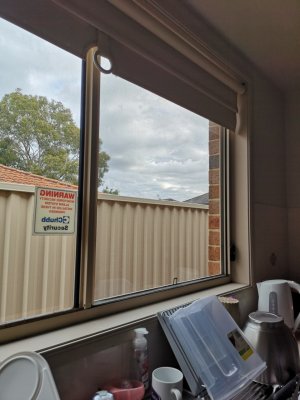chmun77
Well-known member
- Aug 17, 2013
- 75
- 0
- 0
That's weird, moving the phone during that message has no impact on the quality of the photo for me. The night photo setting isn't actually a long exposure shot but a layered HDR composite, what they call pixel binning. The advantage is that you don't need to keep the phone as steady as any other phone for in focus shots during low light and a lot of detail will be retained. The disadvantage is that there is a chance for dynamic/motion to be blurred. If you are taking a dynamic/moving shot in low light you can switch to Photo and adjust the brightness by tapping an area to set the light meter or goto Pro and adjust the ISO and shutter as needed, similar to the other phones.
Sorry, are you referring to the Night mode or the regular Photo mode? I do understand that the Night mode require the user to hold the phone as steady as possible while waiting for the countdown to complete. But what irks me is there is a possibility of getting blurry images even for regular low light Photo mode. I just finding it weird that the message actually telling us to steady the device, do not move or whatsoever. Situations are better during day shots (yes, the message appears as well for day shots) but not for the low light. Could it be the binning process is happening? I think you can give it a try again: Just snap in a low light environment, not pitch black places. Try moving away after snapping a photo, ignoring the message. See if the image is fine. Perhaps I'm just too used to snap and go on my Note 8 even for low light shots.