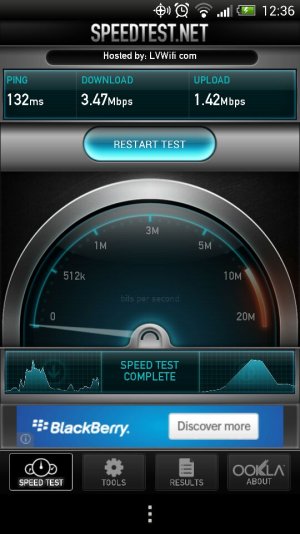Daniel.Lynch
Well-known member
- Jun 15, 2010
- 469
- 3
- 0
This fixed my Wi-Fi problems.
Tuning wifi settings
in settings -> wifi -> menu -> Advanced
Check Best wifi performance
Select wi-fi frequency band and check either 5G or 2.5GHz bands.
Changing IP options from DHCP to static
in settings -> wifi
select your wifi network and keep pushing. it should bring up the menu ( forget network/ modify network)
select modify network
Check "Show advanced options"
change "IP settings" from DHCP to Static
Choose your IP address and other options such that there is no collision with other devices in your wifi network
Just for the reference, these are my values:
IP address: 192.168.1.125
Gateway: 192.168.1.1
Network prefix length: 24
DNS 1: 75.75.75.75
DNS 2: 75.75.76.76
Sent from my HTC6435LVW using Tapatalk 2
Tuning wifi settings
in settings -> wifi -> menu -> Advanced
Check Best wifi performance
Select wi-fi frequency band and check either 5G or 2.5GHz bands.
Changing IP options from DHCP to static
in settings -> wifi
select your wifi network and keep pushing. it should bring up the menu ( forget network/ modify network)
select modify network
Check "Show advanced options"
change "IP settings" from DHCP to Static
Choose your IP address and other options such that there is no collision with other devices in your wifi network
Just for the reference, these are my values:
IP address: 192.168.1.125
Gateway: 192.168.1.1
Network prefix length: 24
DNS 1: 75.75.75.75
DNS 2: 75.75.76.76
Sent from my HTC6435LVW using Tapatalk 2