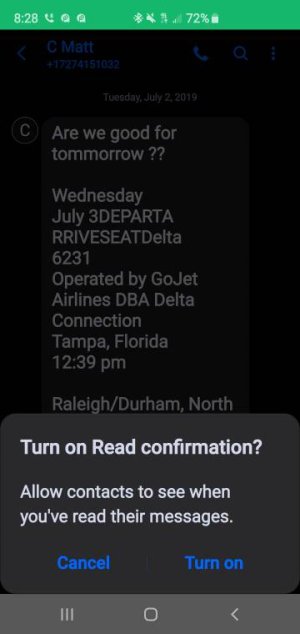- Jul 2, 2013
- 42
- 0
- 0
I mustve done something because it wasnt happening till a few weeks ago. I cant deal with it any longer, every single text I get this pop up and cant find the option to turn it off. This is the stock Samsung messages app.
Thanks
Thanks