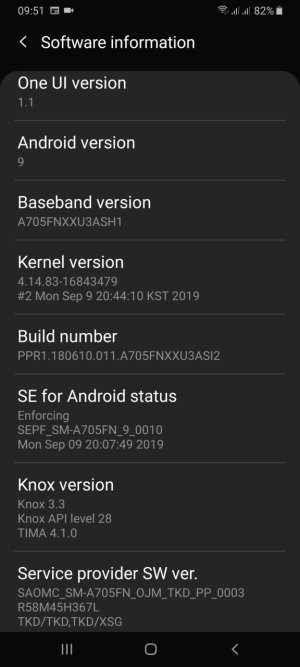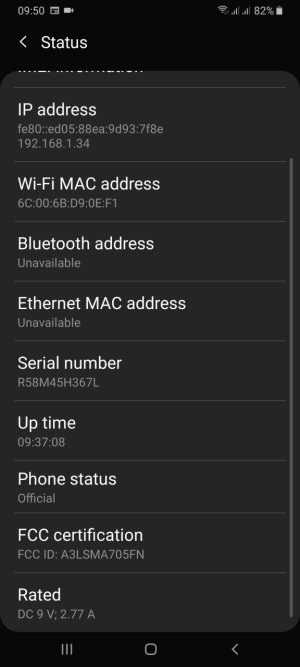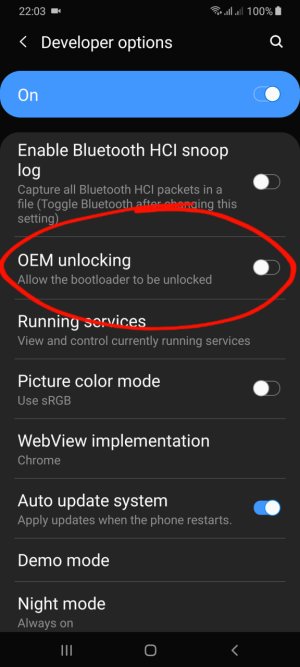- Feb 1, 2020
- 6
- 0
- 0
Hi , Hello everyone
I Have gakaxy (A705FN) . it Stop getting updates from September 01, 2019
Anyone know this problem ??
When I enter download Mod , This phrase appears at the bottom of the screen :
Reboot Recovery Caose is ((bootchecker ) rebootRecoverywithkey)#
blocked-based OTA
Supported API : 3
MANUAL MOD v1.0.0#
I understood from some forums that if I flashing it with officiel rom void warranty .
Is this true ??
Two months ago I tried to unlock bootloader , and until now I don't know whether it is unlocked or Still locked.
I tried the adb command (fastboot oem device-info) But the adb tell me that waiting for device.
Then I tried this code : *#*#7378423*#*# connection problem or invalid mmi code.
is there method exept adb and dialler phone ??
Please help me to get updates by OTA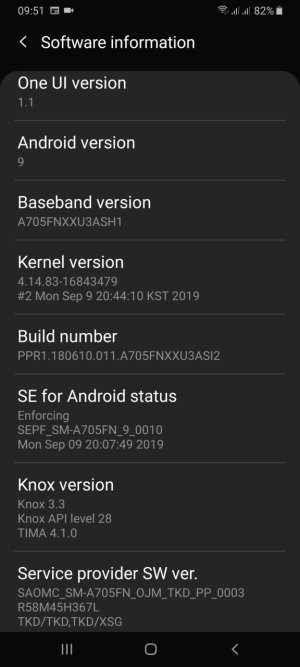

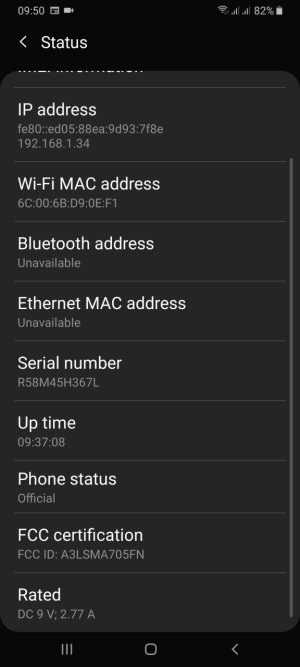

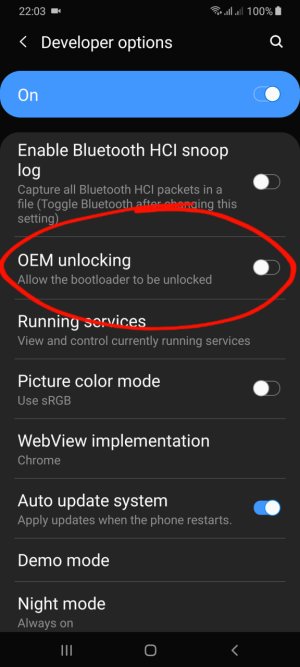

I Have gakaxy (A705FN) . it Stop getting updates from September 01, 2019
Anyone know this problem ??
When I enter download Mod , This phrase appears at the bottom of the screen :
Reboot Recovery Caose is ((bootchecker ) rebootRecoverywithkey)#
blocked-based OTA
Supported API : 3
MANUAL MOD v1.0.0#
I understood from some forums that if I flashing it with officiel rom void warranty .
Is this true ??
Two months ago I tried to unlock bootloader , and until now I don't know whether it is unlocked or Still locked.
I tried the adb command (fastboot oem device-info) But the adb tell me that waiting for device.
Then I tried this code : *#*#7378423*#*# connection problem or invalid mmi code.
is there method exept adb and dialler phone ??
Please help me to get updates by OTA