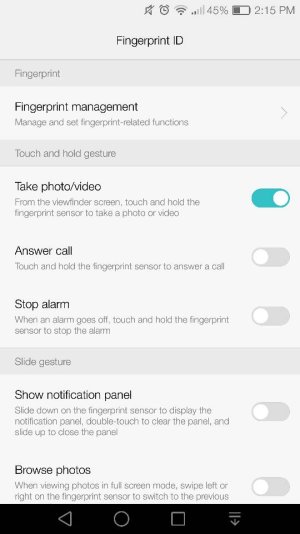- Feb 7, 2010
- 1,009
- 5
- 0
I only have the Press and hold for Google set up, and still never remember to use it.
I use the swipe for notification shade regularly, but can't get in the habit of using the Smart Key features.
Anyone else have it set up and use it regularly? If so, which apps are you using it for?
I use the swipe for notification shade regularly, but can't get in the habit of using the Smart Key features.
Anyone else have it set up and use it regularly? If so, which apps are you using it for?