hi guys, this is our app for free
Firstly, let's have a look at the main display:
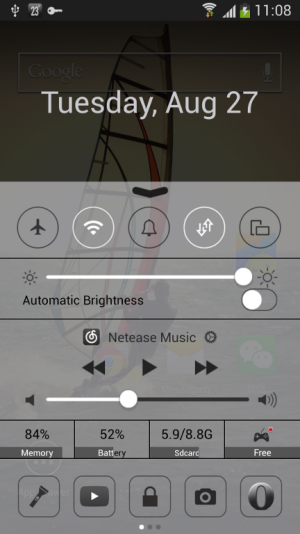
[Anything]:
you can launch any tool/app in toggle area(on the top of the panel) or those in shortcut area(on the bottom of the panel) which you customized, playing music, adjust the screen brightness

[Anytime]:
no mater you are playing game, playing video, read news/books, etc. anytime you want to to launch tool/application, you can expand Control Center in short
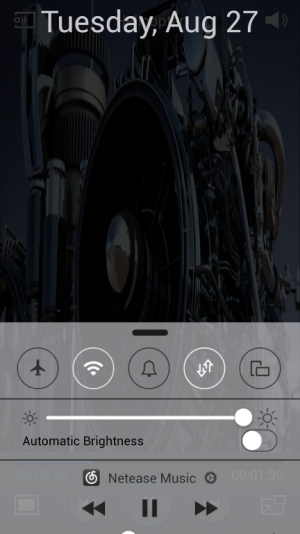
[Anywhere]:
Control Center could be launched anywhere, even in lockscreen

[Customization]:
Control Center support customization of the panel, including:
--- You can select which to show in panel while others hided
--- You can select if display the handler or not, and, the display icon also has several candidates
--- You can select where to display the handler, that is, where to expand the panel. EVENLY, if you select auto, the handler will be located where you just hide it
More detailed, please refer to below link:
https://forums.androidcentral.com/e...hi.tools.studio.control.center&token=69PYQpyM
Any question or advice, pls feel free to send to us via email: hidevstudio@gmail.com
Firstly, let's have a look at the main display:
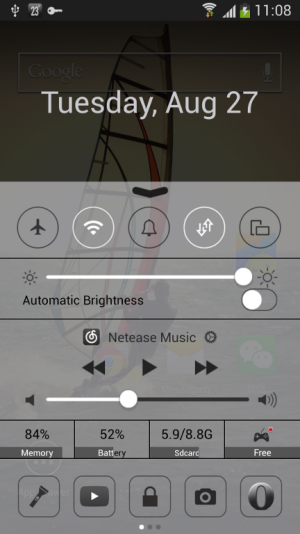
[Anything]:
you can launch any tool/app in toggle area(on the top of the panel) or those in shortcut area(on the bottom of the panel) which you customized, playing music, adjust the screen brightness

[Anytime]:
no mater you are playing game, playing video, read news/books, etc. anytime you want to to launch tool/application, you can expand Control Center in short
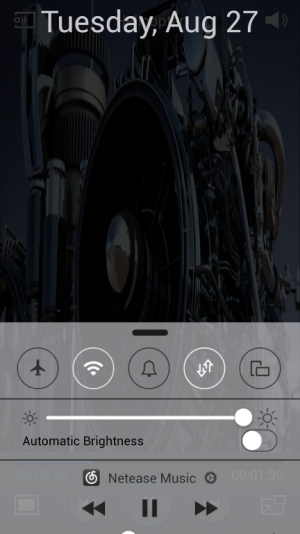
[Anywhere]:
Control Center could be launched anywhere, even in lockscreen

[Customization]:
Control Center support customization of the panel, including:
--- You can select which to show in panel while others hided
--- You can select if display the handler or not, and, the display icon also has several candidates
--- You can select where to display the handler, that is, where to expand the panel. EVENLY, if you select auto, the handler will be located where you just hide it
More detailed, please refer to below link:
https://forums.androidcentral.com/e...hi.tools.studio.control.center&token=69PYQpyM
Any question or advice, pls feel free to send to us via email: hidevstudio@gmail.com
Last edited:


