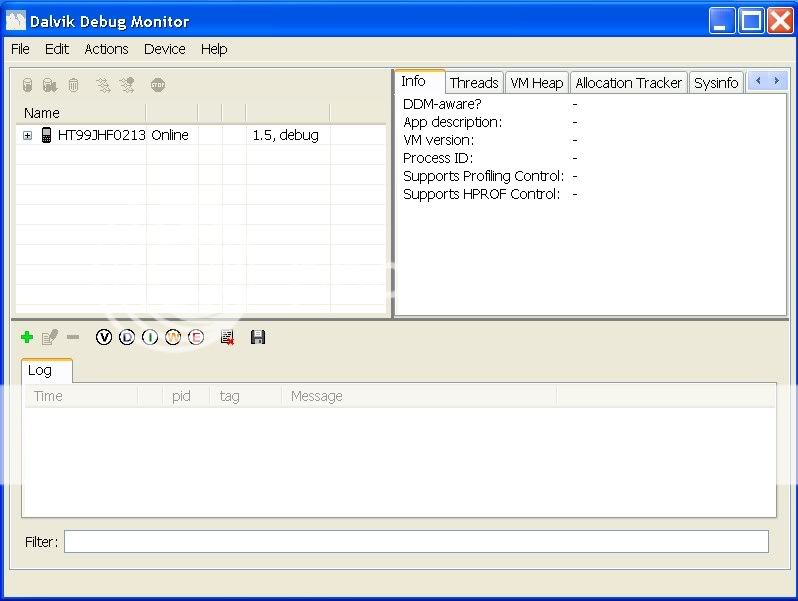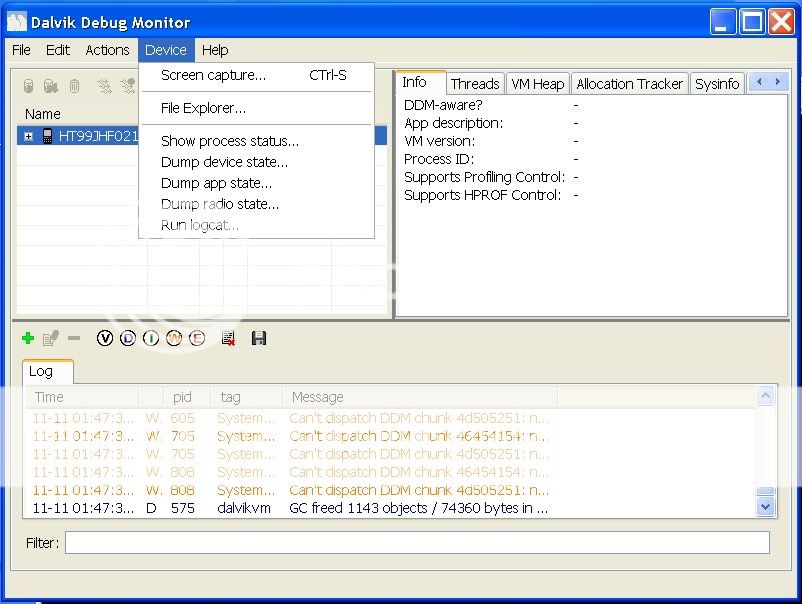Hi gbhil, i found other forum download driver and install is works, i go to download and install for android_sdk then restart and tools, open ddms but won't open grrr, i did before works open but today won't open why, pls help me... i want want want screenshot