App backup alternative to Helium?
- Thread starter Mooncatt
- Start date
You are using an out of date browser. It may not display this or other websites correctly.
You should upgrade or use an alternative browser.
You should upgrade or use an alternative browser.
- Feb 6, 2017
- 97,115
- 12,990
- 113
You able to locate the APK files maybe download again if cant back them up.I'm wanting to reset my phone, but I need to backup a few apps that are no longer on Google Play. I tried Helium, but it seems to no longer work for Nougat and above. I'm not rooted either, so Titanium is also out. Are there any other options?
- Feb 23, 2011
- 11,075
- 819
- 113
It's not a risk I want to take right now.You able to locate the APK files maybe download again if cant back them up.
- Feb 6, 2017
- 97,115
- 12,990
- 113
I understandIt's not a risk I want to take right now.
But what I mean is websearch before doing anything see if the APK file is available for that app then download them to Google drive for back up
Rukbat
Retired Moderator
- Feb 12, 2012
- 44,533
- 44
- 48
Apk Extractor will create apks, but it's tedious. App Backup & Restore will do them all if you want (or just mark them all, unmark the ones you don't want) so it's easier. None of them will back up data.
Helium may not work on Nougat, but Ive been using it on Pie with no trouble (just run the Windows program if the phone isn't rooted) - and it backs up data (for most apps, anyway - I have a few it can't find the data for - which is why I use TWRP - which is difficult for an AT&T or Verizon Samsung).
Helium may not work on Nougat, but Ive been using it on Pie with no trouble (just run the Windows program if the phone isn't rooted) - and it backs up data (for most apps, anyway - I have a few it can't find the data for - which is why I use TWRP - which is difficult for an AT&T or Verizon Samsung).
- Feb 23, 2011
- 11,075
- 819
- 113
Apk Extractor will create apks, but it's tedious. App Backup & Restore will do them all if you want (or just mark them all, unmark the ones you don't want) so it's easier. None of them will back up data.
Helium may not work on Nougat, but Ive been using it on Pie with no trouble (just run the Windows program if the phone isn't rooted) - and it backs up data (for most apps, anyway - I have a few it can't find the data for - which is why I use TWRP - which is difficult for an AT&T or Verizon Samsung).
I'll check those others out, but how did you use helium from the desktop? The only Windows program I found was the activator one to get the phone set to let the app version do its thing.
I'm not too concerned about the data, as those are already synced to the cloud. It's mostly the apps themselves I need saved.
TheMarcus
Well-known member
- Jun 5, 2011
- 763
- 0
- 0
What phone do you use?I'm wanting to reset my phone, but I need to backup a few apps that are no longer on Google Play. I tried Helium, but it seems to no longer work for Nougat and above. I'm not rooted either, so Titanium is also out. Are there any other options?
- Feb 23, 2011
- 11,075
- 819
- 113
TheMarcus
Well-known member
- Jun 5, 2011
- 763
- 0
- 0
This post makes me so sad. Spend 5 minutes going through the menus of your phone. LG literally has the best built-in backup for an unrooted phone...It's an LG V20.
For expensive smartphones, people really need to spend some time learning how to use them...
- Feb 23, 2011
- 11,075
- 819
- 113
Except LG doesn't offer a way to backup the apk itself, which is what I needed.This post makes me so sad. Spend 5 minutes going through the menus of your phone. LG literally has the best built-in backup for an unrooted phone...
For expensive smartphones, people really need to spend some time learning how to use them...
TheMarcus
Well-known member
- Jun 5, 2011
- 763
- 0
- 0
Unless you're switching phones to a non-LG, it backs up everything and restores everything. It backs up the app AND data.Except LG doesn't offer a way to backup the apk itself, which is what I needed.
TheMarcus
Well-known member
- Jun 5, 2011
- 763
- 0
- 0
Your original post says you need to reset your phones and that your worry is some apps no longer on the Play Store. LG Backup is the backup solution you need here.
Like I said, it'll back up all those apps, then it'll restore them after your reset.
Like I said, it'll back up all those apps, then it'll restore them after your reset.
- Feb 23, 2011
- 11,075
- 819
- 113
This post makes me so sad. Spend 5 minutes going through the menus of your phone. LG literally has the best built-in backup for an unrooted phone...
For expensive smartphones, people really need to spend some time learning how to use them...
Fyi, I did go through my phone beforehand, and it doesn't indicate that it will backup the apk's until you're actually in the backup program. I also spent a few days trying to find a solution online before I asked here. I'm testing the built in backup now, but the snide remarks thinking I hadn't done any of my own research were uncalled for.
TheMarcus
Well-known member
- Jun 5, 2011
- 763
- 0
- 0
Going through settings is also exploring what they can do. And I regretted my snide remarks before I saw this most recent reply, but what's said is said, but you have your solution. You're right; being an *** was uncalled for, so I apologize for that.Fyi, I did go through my phone beforehand, and it doesn't indicate that it will backup the apk's until you're actually in the backup program. I also spent a few days trying to find a solution online before I asked here. I'm testing the built in backup now, but the snide remarks thinking I hadn't done any of my own research were uncalled for.
Cherish LG backup. It's the one thing I miss most after recently switching to Samsung. Samsung's backup, from my testing, backs up apps, but not app data. LG does it all.
- Feb 6, 2017
- 97,115
- 12,990
- 113
You think only lg saves APK filesGoing through settings is also exploring what they can do. And I regretted my snide remarks before I saw this most recent reply, but what's said is said, but you have your solution. You're right; being an *** was uncalled for, so I apologize for that.
Cherish LG backup. It's the one thing I miss most after recently switching to Samsung. Samsung's backup, from my testing, backs up apps, but not app data. LG does it all.
This is Samsung files directory
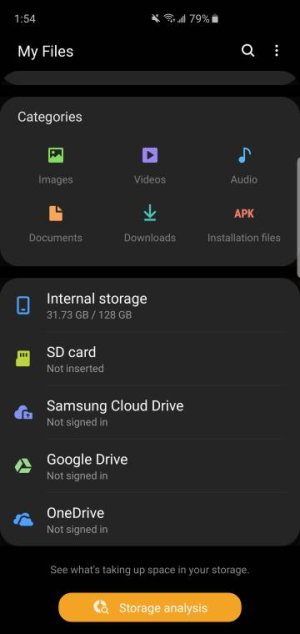
TheMarcus
Well-known member
- Jun 5, 2011
- 763
- 0
- 0
Samsung's backup, from my testing, backs up apps, but not app data. LG does it all.
You think only lg saves APK files
This is Samsung files directoryView attachment 303317
- Feb 6, 2017
- 97,115
- 12,990
- 113
Similar threads
- Replies
- 4
- Views
- 2K
- Replies
- 3
- Views
- 1K
Trending Posts
-
-
Phone Wifi connected without internet
- Started by marthaHoopkins1976
- Replies: 3
-
-
Questions about older phones and bad reception
- Started by njira
- Replies: 1
-
Forum statistics

Space.com is part of Future plc, an international media group and leading digital publisher. Visit our corporate site.
© Future Publishing Limited Quay House, The Ambury, Bath BA1 1UA. All rights reserved. England and Wales company registration number 2008885.
