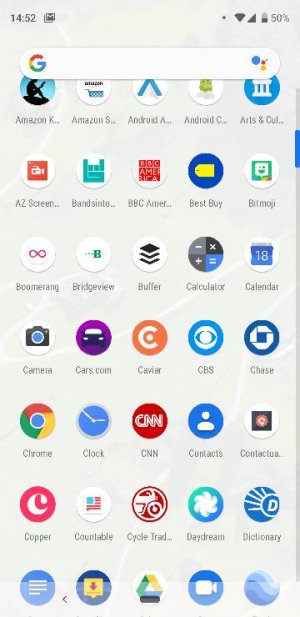- Mar 8, 2013
- 9
- 0
- 1
I'm at a loss as to how the adaptive icons on my pixel 3 XL seem to be terrible compared to my Pixel 2 XL. See the images. For example, look at Boomerang or Countable. How do I get the icons to display their normal shape instead of that horrible circle. Neither phone has developer mode enabled and both are running Android Pie. I'm very confused as to the reason for the difference.