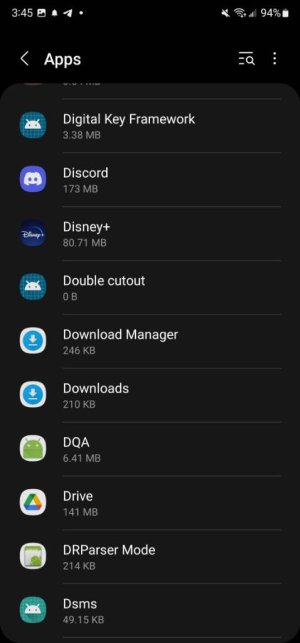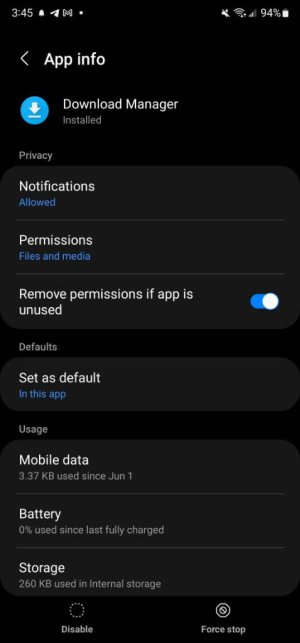Hi
I don't know if this is the right place but...
Some time ago I uninstalled an application and now, because I needed it again, I tried, through Google play, to install it, but it was not possible (no explanation).
I did the d/l of the application and tried again but, right at the beginning a message "do you want to update this App?". I've already tried to find it on the device the said app to uninstall (again!) but I can't find it. If I continue with the update (?), it is not finished because "a version is already installed....). I don't know what to do since I can't find the application on the device.
Any help is welcome.
Thanks
Regards
I don't know if this is the right place but...
Some time ago I uninstalled an application and now, because I needed it again, I tried, through Google play, to install it, but it was not possible (no explanation).
I did the d/l of the application and tried again but, right at the beginning a message "do you want to update this App?". I've already tried to find it on the device the said app to uninstall (again!) but I can't find it. If I continue with the update (?), it is not finished because "a version is already installed....). I don't know what to do since I can't find the application on the device.
Any help is welcome.
Thanks
Regards