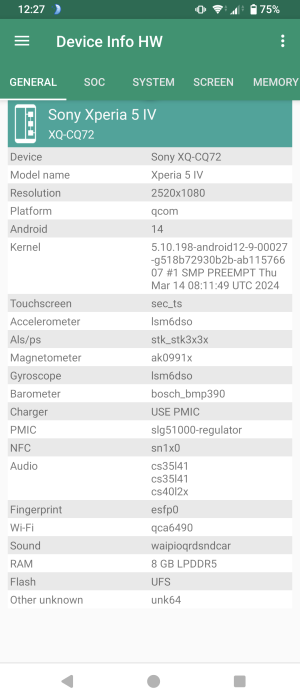Question App that provides info on screen type.
- Thread starter nuraman00
- Start date
You are using an out of date browser. It may not display this or other websites correctly.
You should upgrade or use an alternative browser.
You should upgrade or use an alternative browser.
rvbfan
Well-known member
- Jan 17, 2015
- 2,352
- 2,462
- 113
I have that. What exact tab and item would indicate the screen display technology? I can't find something which seems to indicate it, but I might be missing it.Try Device InfoHW. Type it in at the play store.
joeldf
Well-known member
- Dec 19, 2011
- 1,494
- 1,061
- 113
Kind of hard to mix the two screen technologies up in a phone.Is there an app which will tell me if my screen is LCD or OLED?
I had to get a replacement screen and I am not sure if I really got an OLED or not.
A regular LCD display would need a back-light to work, and that takes a totally different connection type, power requirements, software support and driver and actual physical space that a phone made for an OLED screen simply wouldn't have.
The replacement screen may not be of the same quality... that could certainly be an issue. But LCD versus OLED is like a strawberry versus a banana.
rvbfan
Well-known member
- Jan 17, 2015
- 2,352
- 2,462
- 113
LCM will indicate will show panel type.I have that. What exact tab and item would indicate the screen display technology? I can't find something which seems to indicate it, but I might be missing it.
But an easier way would be to follow instructions in my second screenshot.


smvim
Well-known member
- May 16, 2014
- 1,182
- 207
- 63
Your Pixel 8 Pro has an OLED display:
 www.gsmarena.com
www.gsmarena.com

 www.androidauthority.com
www.androidauthority.com
When you're shopping around for a replacement display, there are dozens of specifics you have to take into consideration. LCD or OLED is just one aspect, smartphone displays are very model specific. So you need to buy a display that is specific to your phone model. There is no such thing as generic smartphone display that will work in any phone.
How comfortable are you about tearing down your phone? Smartphones are by design not readily repairable by most consumers. The iFixit site has a nice, step-by-step guide on replacing the display in your model:

 www.ifixit.com
You not only need to buy a specific replacement, you need the proper tools too.
www.ifixit.com
You not only need to buy a specific replacement, you need the proper tools too.
Google Pixel 8 Pro - Full phone specifications
What is Google's Super Actua display? Is it a marketing gimmick?
Google's Super Actua display in the Pixel 8 Pro offers higher peak brightness than the competition, here's why it matters.
When you're shopping around for a replacement display, there are dozens of specifics you have to take into consideration. LCD or OLED is just one aspect, smartphone displays are very model specific. So you need to buy a display that is specific to your phone model. There is no such thing as generic smartphone display that will work in any phone.
How comfortable are you about tearing down your phone? Smartphones are by design not readily repairable by most consumers. The iFixit site has a nice, step-by-step guide on replacing the display in your model:
Google Pixel 8 Pro Screen Replacement
This repair guide was authored by the iFixit staff and hasn’t been endorsed by Google. Learn more about our repair guides here. Follow this guide...
- Feb 6, 2017
- 97,911
- 14,005
- 113
It would be tough for them to mix displays between OLED and LCD but they definitely could have used a poor screen quality replacement.Is there an app which will tell me if my screen is LCD or OLED?
I had to get a replacement screen and I am not sure if I really got an OLED or not.
I see "touchscreen". Not "LCM". What does this value mean?Do you see "LCM" and/or "Touchscreen" listed? What is the result?
The repair shop used the replacement screen I bought, and replaced my screen.
Despite what the listing said, I'm not sure if the screen is of the same quality. And thus I also wanted to verify whether it was the same technology. I guess from this thread, it can't really be a LCD, because that would require more space. It would just help if a HW info app could tell me for sure of it was OLED.
Attachments
smvim
Well-known member
- May 16, 2014
- 1,182
- 207
- 63
No need to worry about unnecessary details. Smartphone displays are very model specific, The replacement display you purchased had to match up exactly with a Pixel Pro 8. There's just that OLED display, there are no other higher nor lower resolution LCD variants. There are no mix-and-match alternative displays.
Also, this page posted by Google, the manufacturer of your Pixel, states you have a LTPO OLED display:
 store.google.com
store.google.com
Where did you purchase your replacement display?
Also, this page posted by Google, the manufacturer of your Pixel, states you have a LTPO OLED display:
Pixel 8 Pro Specs: Display, Akku, Kamera - Google Store
Erfahre mehr über Google Pixel 8 Pro und die technischen Daten, etwa Gewicht, Displaygröße, Akkulaufzeit, Speicher und die Pixel 8 Pro Kamera.
Where did you purchase your replacement display?
rvbfan
Well-known member
- Jan 17, 2015
- 2,352
- 2,462
- 113
The pixel was mine the Sony Xperia is op's.No need to worry about unnecessary details. Smartphone displays are very model specific, The replacement display you purchased had to match up exactly with a Pixel Pro 8. There's just that OLED display, there are no other higher nor lower resolution LCD variants. There are no mix-and-match alternative displays.
Also, this page posted by Google, the manufacturer of your Pixel, states you have a LTPO OLED display:
Pixel 8 Pro Specs: Display, Akku, Kamera - Google Store
Erfahre mehr über Google Pixel 8 Pro und die technischen Daten, etwa Gewicht, Displaygröße, Akkulaufzeit, Speicher und die Pixel 8 Pro Kamera.store.google.com
Where did you purchase your replacement display?
So the screen shot of the settings I posted above from Device InfoHW didn't help?I don't think that's enough to help us determine what kind of screen it is. What about the information rvbfan posted above?
I also tried playing this video:
My phone looks black to me when it plays.
For what it's worth, my IPS LCD computer monitor looks less black.
EDIT:
This listing says it's a IPS LCD:
This says it's a LED:
Last edited:
No need to worry about unnecessary details. Smartphone displays are very model specific, The replacement display you purchased had to match up exactly with a Pixel Pro 8. There's just that OLED display, there are no other higher nor lower resolution LCD variants. There are no mix-and-match alternative displays.
Also, this page posted by Google, the manufacturer of your Pixel, states you have a LTPO OLED display:
Pixel 8 Pro Specs: Display, Akku, Kamera - Google Store
Erfahre mehr über Google Pixel 8 Pro und die technischen Daten, etwa Gewicht, Displaygröße, Akkulaufzeit, Speicher und die Pixel 8 Pro Kamera.store.google.com
Where did you purchase your replacement display?
Yes I had the Sony Xperia.The pixel was mine the Sony Xperia is op's.
I purchased it from here:
Original LCD Screen For Sony Xperia 5 IV With Digitizer Full Assembly
Wholesale, Dropshipping, Bulk Buy, Manufacturer, Supplier, Sourcing, OEM/ODM, Online Shopping, Original LCD Screen For Sony Xperia 5 IV With Digitizer Full Assembly, Mobile Parts, Sony Spare Parts, LCD Screen, LCD Screen + Touch Screen, LCD spare part, spare part from sunsky-online.com
I emailed them a few times to make sure it was a OEM part. They kept saying yes. They said they put LCD in the title, to make it more easily searchable.
rvbfan
Well-known member
- Jan 17, 2015
- 2,352
- 2,462
- 113
Did you try what I posted in my second screenshot?Yes I had the Sony Xperia.
I purchased it from here:
Original LCD Screen For Sony Xperia 5 IV With Digitizer Full Assembly
Wholesale, Dropshipping, Bulk Buy, Manufacturer, Supplier, Sourcing, OEM/ODM, Online Shopping, Original LCD Screen For Sony Xperia 5 IV With Digitizer Full Assembly, Mobile Parts, Sony Spare Parts, LCD Screen, LCD Screen + Touch Screen, LCD spare part, spare part from sunsky-online.comwww.sunsky-online.com
I emailed them a few times to make sure it was a OEM part. They kept saying yes. They said they put LCD in the title, to make it more easily searchable.
Yes, I tried playing a black screen video.Did you try what I posted in my second screenshot?
I posted about it here:
Question - App that provides info on screen type.
Is there an app which will tell me if my screen is LCD or OLED? I had to get a replacement screen and I am not sure if I really got an OLED or not.
Similar threads
- Question
- Replies
- 2
- Views
- 464
- Replies
- 2
- Views
- 332
- Replies
- 1
- Views
- 3K
- Replies
- 1
- Views
- 721
- Replies
- 5
- Views
- 2K
Trending Posts
-
-
-
-
-
One UI 8.0 - Notification shade stuck and Gallery maps not loading
- Started by Kharl
- Replies: 1
Forum statistics

Space.com is part of Future plc, an international media group and leading digital publisher. Visit our corporate site.
© Future Publishing Limited Quay House, The Ambury, Bath BA1 1UA. All rights reserved. England and Wales company registration number 2008885.