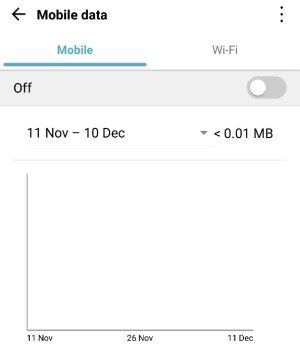A
Android Central Question
Most of the time I use Wifi, so I have mobile data always disabled and I only turn them on when needed. For every application I've individually disabled usage of data in the background (so that no app can consume mobile data unless I specifically open that app) - I've un-ticked "Enable usage of cellular data in the background".
However, the application "Android OS" uses data even if they are disabled!!! (Obviously in the background and even when I'm on wifi). Also there is no option to disable background data for this app (as there is for other apps).
My data usage says, that this app has used less than 0.01 MB.
The problem is that anytime I use any data, my provider immediately charges me for the whole month.
How can I stop this behaviour?
Is this an Android BUG?!?!
My Android version: 8.1.0, patch 1 September 2019
However, the application "Android OS" uses data even if they are disabled!!! (Obviously in the background and even when I'm on wifi). Also there is no option to disable background data for this app (as there is for other apps).
My data usage says, that this app has used less than 0.01 MB.
The problem is that anytime I use any data, my provider immediately charges me for the whole month.
How can I stop this behaviour?
Is this an Android BUG?!?!
My Android version: 8.1.0, patch 1 September 2019