Something strange has happened on my phone & I have questions.
1. This morning, when I pulled up the App Drawer, there were 2 Target App icons. I opened them (1 at a time) & they both went to my Target account as normal. So I pressed & held each app icon & the 1st showed a pop-up menu for Information, Widgets & Wallet. The 2nd menu showed Widgets & Information. I see no reason to have both, so I uninstalled the 1st (I don't use Wallet, so that's how I chose) & BOTH were uninstalled. I re-installed the Target App & both icons came back. Why are there 2 app icons & is this a Target problem?
2. When I go to Manage apps & device in the App Store, the list under 'Installed' is showing ALL the apps I have deliberately disabled. This is the 1st time these disabled apps have showed up & I'm wondering, is Google is trying to force apps on us ... again?
3. Is there a way to remove certain apps from ever showing up on the updates list?
1. This morning, when I pulled up the App Drawer, there were 2 Target App icons. I opened them (1 at a time) & they both went to my Target account as normal. So I pressed & held each app icon & the 1st showed a pop-up menu for Information, Widgets & Wallet. The 2nd menu showed Widgets & Information. I see no reason to have both, so I uninstalled the 1st (I don't use Wallet, so that's how I chose) & BOTH were uninstalled. I re-installed the Target App & both icons came back. Why are there 2 app icons & is this a Target problem?
2. When I go to Manage apps & device in the App Store, the list under 'Installed' is showing ALL the apps I have deliberately disabled. This is the 1st time these disabled apps have showed up & I'm wondering, is Google is trying to force apps on us ... again?
3. Is there a way to remove certain apps from ever showing up on the updates list?

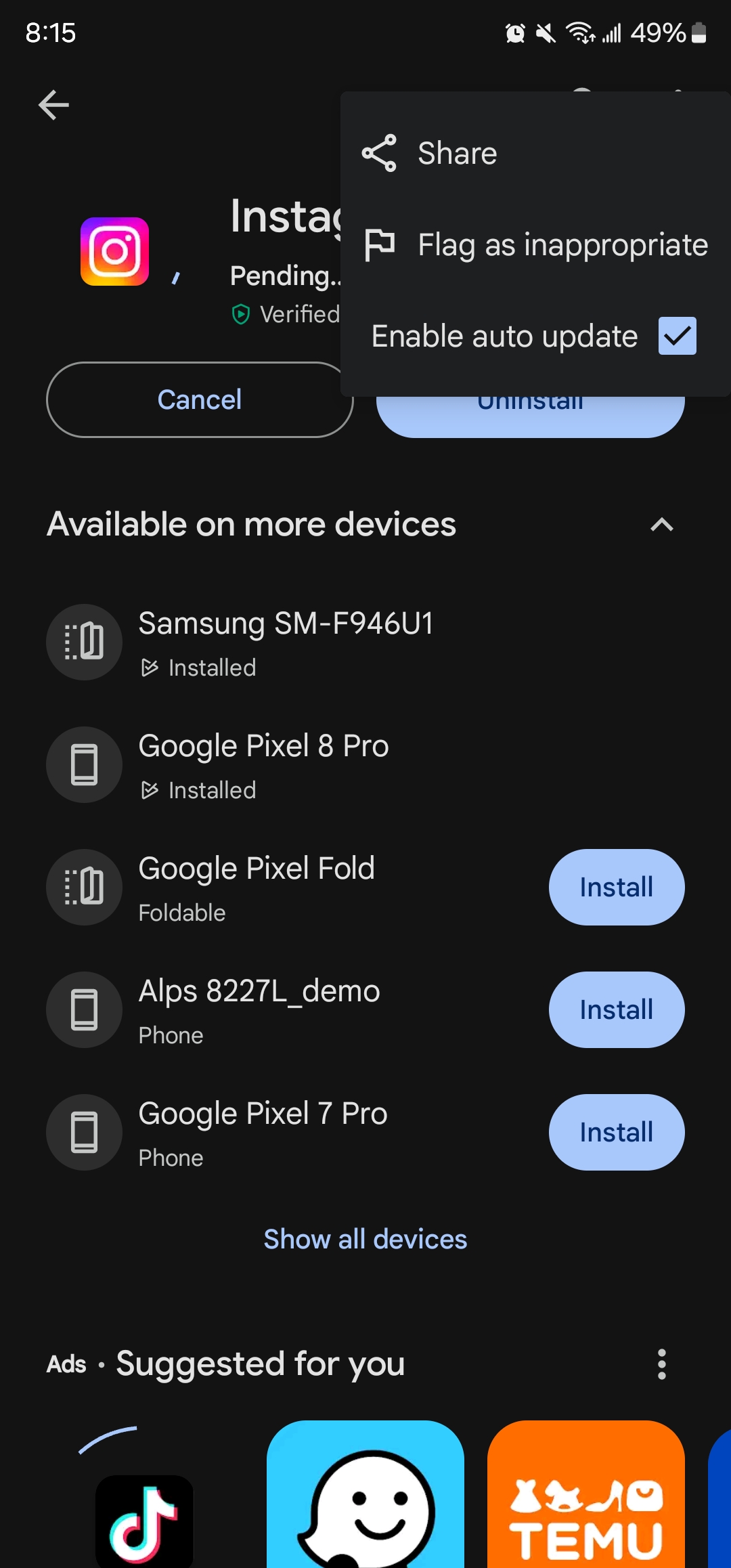
 .
.

