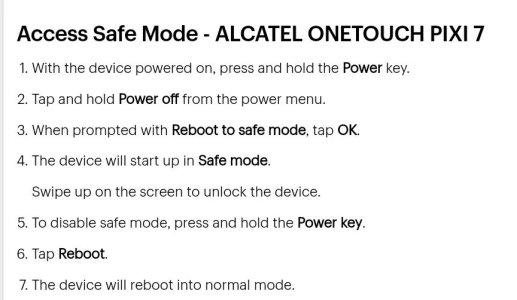Apps minimize to homescreen immediately or within seconds of opening. Happens on all apps : phone clock calendar chrome Gmail GoogleGo search maps YouTube settings.
Cheap acatel 1x phone.
Oreo 8.1 Purchased Nov 11, 2 wks ago. Barely used. Haven't installed anything. Have allowed auto updates
I have read to :
*stop battery savers. Did not work.
*disable pic n pic. Is draw over other apps same as pic n pic? No pic n pic listed
*check for match of firmware /hardware. No clue how to do this.
I HATE this phone and GoogleGo. Lost my Samsung
Cheap acatel 1x phone.
Oreo 8.1 Purchased Nov 11, 2 wks ago. Barely used. Haven't installed anything. Have allowed auto updates
I have read to :
*stop battery savers. Did not work.
*disable pic n pic. Is draw over other apps same as pic n pic? No pic n pic listed
*check for match of firmware /hardware. No clue how to do this.
I HATE this phone and GoogleGo. Lost my Samsung