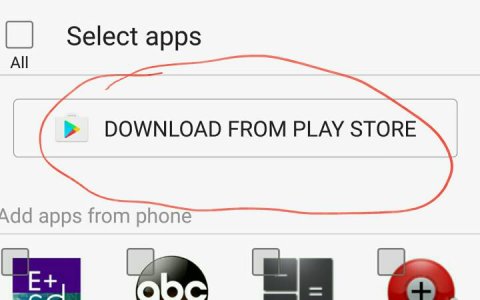- Jul 13, 2010
- 236
- 0
- 0
So what am I missing? I have the chase banking app in my secure folder on my Note 7 and when I launch the app it says I have to update the app. But when I go to the play store, it says I can only install the app. I realize that the secure folder makes a copy of the app, but this is going to be a pain everytime a secure folder app needs updating, having to install an unsecure folder version, copy it into the secure folder then delete the unsecured app... just for an update. Sheesh