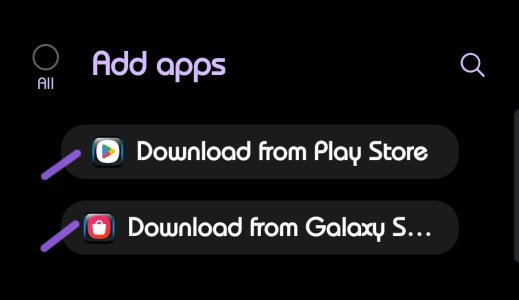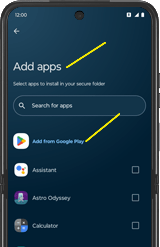- Sep 10, 2022
- 11
- 1
- 3
Hi.
I have all my sensitive banking apps etc stored in my secure folder which I feel adds a whole extra level of security. The only issue I have is that I know a couple of the apps have had recent updates and new features but I am not able to force the updates. Is the only way to get updates to move the apps out of the secure folder, then download them again to the phone and once updated put them back into secure folder ???. I know I cannot move a copy of playstore to secure folder.
Any advise most welcome.
Thank you.
Kevin.
I have all my sensitive banking apps etc stored in my secure folder which I feel adds a whole extra level of security. The only issue I have is that I know a couple of the apps have had recent updates and new features but I am not able to force the updates. Is the only way to get updates to move the apps out of the secure folder, then download them again to the phone and once updated put them back into secure folder ???. I know I cannot move a copy of playstore to secure folder.
Any advise most welcome.
Thank you.
Kevin.