- Dec 27, 2009
- 484
- 1
- 0
I tried searching the forum but I couldn't find a list of apps safe to turn off. Anyone here know which ones are safe?
Posted via the Android Central App
Posted via the Android Central App
Even if you did, you can easily re enable it. System apps can't be disabled stock anywayThe thing about disabling an app is that you can't do any damage. If the phone starts to act funny, just re-enable the app. Just be careful with apps that are clearly system apps. Also, don't disable Google Play Services or Download Manager.
Even if you did, you can easily re enable it. System apps can't be disabled stock anyway
Sent from my Verizon Samsung Galaxy Note 4
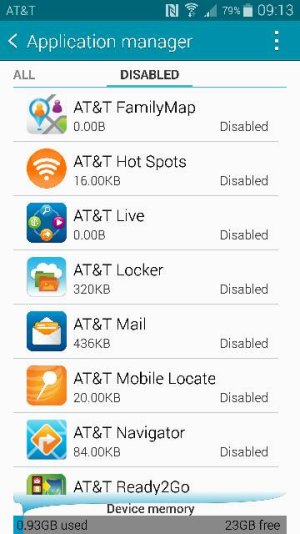
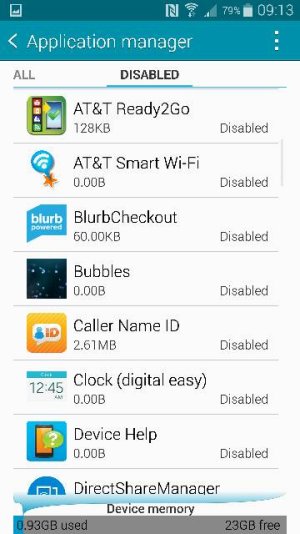
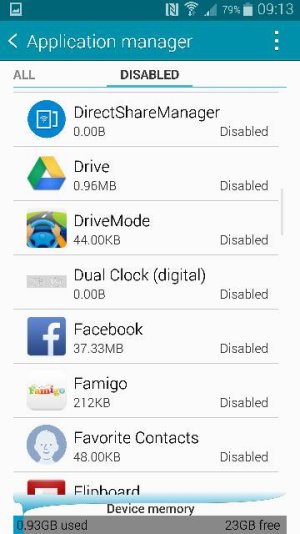


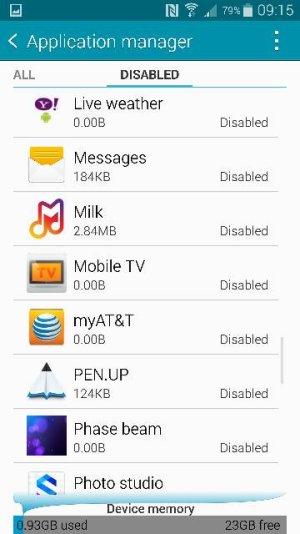
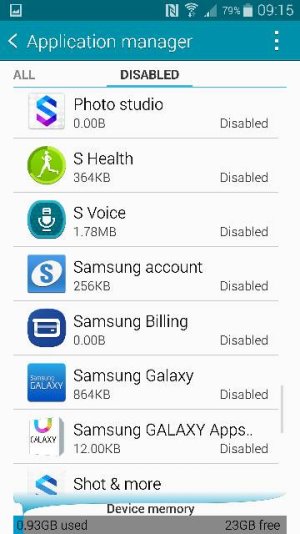
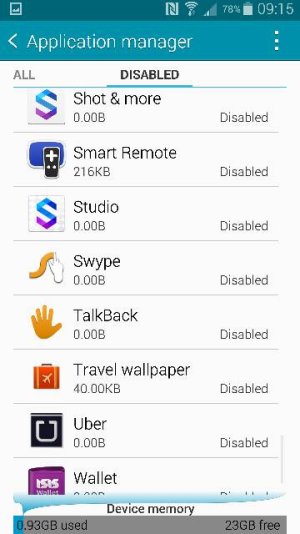
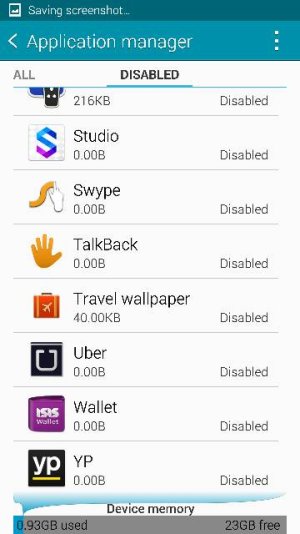
Can't you uninstall some of those?
Wow the at&t version makes my t-mo look like a gpe device lol
Can't you uninstall some of those?
How u disabled apps that u downloaded lol instgram and Facebook not pre installed lol
Posted via Android Central App
Here is everything I have turned off with no issues.
How have you disabled some of them (like Messages in particular)? I can force stop Messages, but I don't get the option to turn it off.

