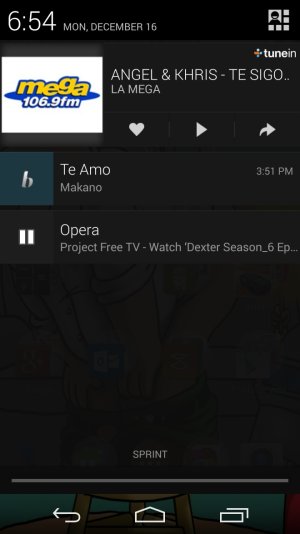- Jun 22, 2011
- 120
- 0
- 0
So there some apps that stay on the notification bar. On this pic there are three iradio, batanga those two are music app and the third one is the video player from a website I put the pic as soon I get home
Posted via Android Central App
Posted via Android Central App