I've recently stumbled on an interesting article:
5 most popular archiver apps on Android compared | IT Business
The point is that one guy has compared the most popular archiver apps on the Market. Here what he got:
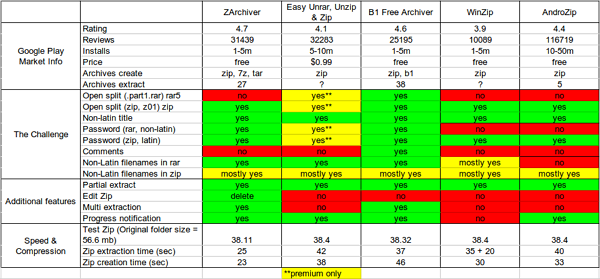
"Final marks look are the following: B1 Free Archiver ? 19.5 points, ZArchiver ? 18.5, Easy Unrar, Unzip & Zip ? 14.5, AndroZip ? 14, WinZip ? 11.5 points."
Regarding the winner:
"B1 Archiver can handle any split archive, any password protection and has the greatest number of supported formats. The only archiver that supports comments in ZIP files and is very easy to handle. A lot of users use B1 Free Archiver as their file manager. It is slower than other apps on the list. If you?re ready to sacrifice speed, you?ll get almost a perfect file archiver."
What do you think?
5 most popular archiver apps on Android compared | IT Business
The point is that one guy has compared the most popular archiver apps on the Market. Here what he got:
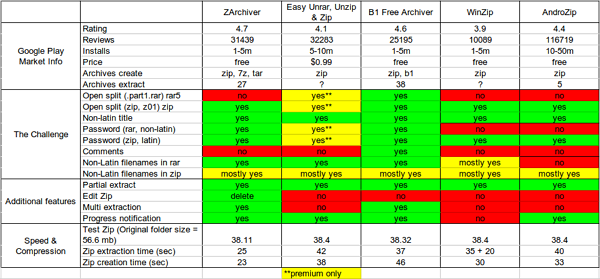
"Final marks look are the following: B1 Free Archiver ? 19.5 points, ZArchiver ? 18.5, Easy Unrar, Unzip & Zip ? 14.5, AndroZip ? 14, WinZip ? 11.5 points."
Regarding the winner:
"B1 Archiver can handle any split archive, any password protection and has the greatest number of supported formats. The only archiver that supports comments in ZIP files and is very easy to handle. A lot of users use B1 Free Archiver as their file manager. It is slower than other apps on the list. If you?re ready to sacrifice speed, you?ll get almost a perfect file archiver."
What do you think?

