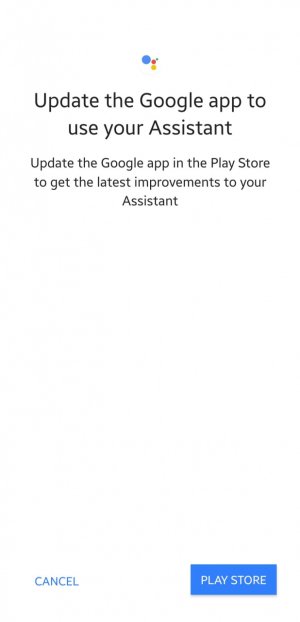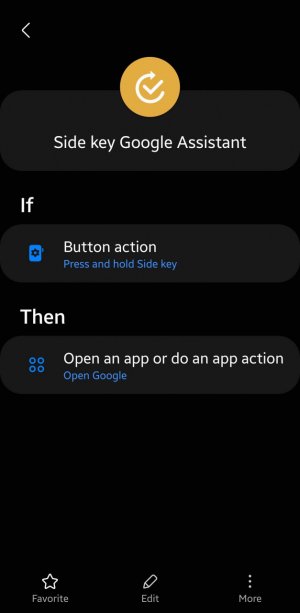- Jan 6, 2011
- 1,984
- 29
- 48
I have a Bixby routine set up where I can long-press the power button and it activates the Google Assistant. This routine was dependent on running that little "Assistant" app. Worked great until a few days ago. Now if I hold down the power button or click on the Assistant app, I get the screen I pasted below. I can still swipe up from the corner and get the assistant.
There is no update to the Google app. There was one recently though (possible culprit). I tried uninstalling and reinstalling the Google App updates. Reinstalling the Assistant app. Tried clearing data on both apps. Rebooted phone. Nope.
I decided to factory reset. Just kidding. Is anyone experiencing this? Any ideas on how to fix it? Just wait for the next update? Thanks!
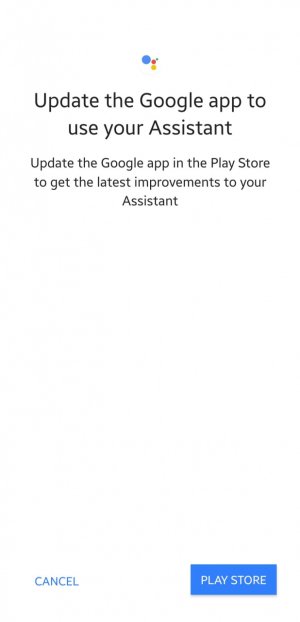
There is no update to the Google app. There was one recently though (possible culprit). I tried uninstalling and reinstalling the Google App updates. Reinstalling the Assistant app. Tried clearing data on both apps. Rebooted phone. Nope.
I decided to factory reset. Just kidding. Is anyone experiencing this? Any ideas on how to fix it? Just wait for the next update? Thanks!