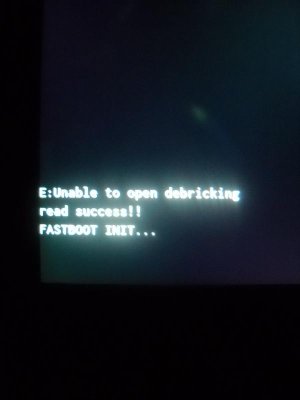Hello, I've brought my tablet (ASUS ZenPad S 8.0 Z580C) to a state, that it is STUCK on logo on the boot screen and my "Recovery Mode" gives me errors when I am trying to flash some images with it. (Roughly)
I suppose it is because I tried to install KingRoot over SuperSU.
Is it any possible way to debrick my tablet? Maybe change some micro-chip on it with the bootloader? I don't know... I tried to fix it myself, I have some experience with firmware installing. I've followed instructions on some websites that didn't work, because my Recovery is also broken. I have been searching for help trough the whole web, as an experienced computer and internet user I feel like there is no "CURE" for my device... Should I sell it on electronic parts?
I suppose it is because I tried to install KingRoot over SuperSU.
Is it any possible way to debrick my tablet? Maybe change some micro-chip on it with the bootloader? I don't know... I tried to fix it myself, I have some experience with firmware installing. I've followed instructions on some websites that didn't work, because my Recovery is also broken. I have been searching for help trough the whole web, as an experienced computer and internet user I feel like there is no "CURE" for my device... Should I sell it on electronic parts?