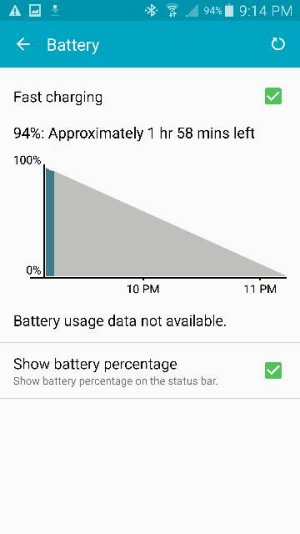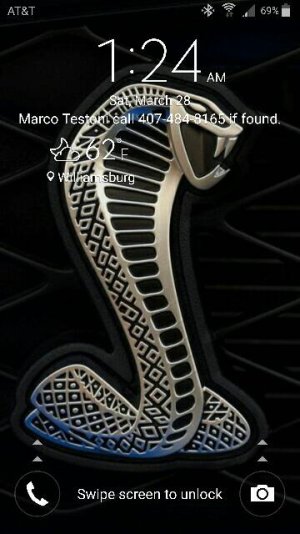AT&T Note 4 updating... looks like Lollipop
- Thread starter boufa
- Start date
You are using an out of date browser. It may not display this or other websites correctly.
You should upgrade or use an alternative browser.
You should upgrade or use an alternative browser.
rong21
Well-known member
- Aug 8, 2012
- 648
- 0
- 0
I just updated. Interesting new keyboard as I type this. Anyway, I'm having sd card issues. I read about them somewhat so before I updated I took my sd out. Now after the update I put it back on and rebooted and this is what is happening. Also google play error for some reason that won't go away.
Posted via the Android Central App
clearing cache partition fixed the google error on mine
My battery life is significantly better when the screen is off too but what good is that if it's considerably worse when I'm using the phone? On Kit Kat I had no battery issues. In fact on Kit Kat my N4 was the first smartphone I ever had that went through the day without mandatory charging using the stock battery. Not on Lollipop.
Mine is opposite. My battery life was subpar on KK. I complained about it all the time. Seems much better on LP even when pushing it hard with a lot of screen on time.
clearing cache partition fixed the google error on mine
Thanks. It updated just fine after I posted. Lol.
Posted via the Android Central App
Nope.
No factory reset; did not clear cache.
I just did the update without any hocus pocus.
Posted via the Android Central App
So obviously car fast charge is capable of working on Lollipop I just have to figure out how to make it work.
Thanks for your posts as otherwise I'd have no way of knowing that car fast charge can work on Lollipop.
So obviously car fast charge is capable of working on Lollipop I just have to figure out how to make it work.
Thanks for your posts as otherwise I'd have no way of knowing that car fast charge can work on Lollipop.
FYI, I am using Verizon's adaptive fast-charger for my car.
FYI, I am using Verizon's adaptive fast-charger for my car.
I'm using an Incipio which worked perfectly on Kit Kat.
I'm using an Incipio which worked perfectly on Kit Kat.
How would the phone know it is plugged into a car vs. an outlet in a house?
How would the phone know it is plugged into a car vs. an outlet in a house?
No clue, all I know is fast charging worked in my car on Kit Kat and now on Lollipop it doesn't.
I mentioned this on another Lollipop thread and I'll repeat it here since we're talking about in the car usage. My CraigsDocks carmount/dock which has a mini USB would activate the N4 native car dock app when I slid the phone in the mount on the mini USB (whether the cable was plugged into the 12v plug or not) and on my phone that would activate the Car Home Ultra app so unless my screen was locked I didn't have to initiate any screen prompts to have exactly what I wanted on the screen in the car on Kit Kat. On Lollipop a screen comes up giving me 3 choices of apps to finish opening Car Home Ultra so now I always have to initiate a screen prompt when I place my phone in my carmount/dock. Minor but yet another reason I don't like & didn't want Lollipop.
5.0.1 on a Note 4? A memory leak in 3GB of RAM?
Not on my phone.
I'm glad I froze my updater if this is what AT&T is going to do to us. I'll stick with 4.4.2 until a real update comes along. I don't need the SSL fix, and I certainly don't need a white screen on an Amoled display to kill my battery - a key will do it faster.
Samsung fixed the memory leak due to custom files of Touchwiz that replace the ones Google uses in stock, which contained the memory leak. Search XDA, it's been confirmed in multiple threads.
Re: AT&T Note 4 updating... looks like Lollipop

♻from the n.4 Prime✒
That makes sense, both my Note 3 and Note 4 seem just fine with 5.0 and 5.0.1. In fact...Samsung fixed the memory leak due to custom files of Touchwiz that replace the ones Google uses in stock, which contained the memory leak. Search XDA, it's been confirmed in multiple threads.

♻from the n.4 Prime✒
Updated my 4 the other day. Battery seemed to go down very fast after the update.
Did the cache thing last night so I'll see what that does.
Other problem is the quick charge doesn't work anymore.
The on/off check box is greyed out when I plug in the phone.
Did the cache thing last night so I'll see what that does.
Other problem is the quick charge doesn't work anymore.
The on/off check box is greyed out when I plug in the phone.
Jamie Wooten
Well-known member
- Sep 20, 2013
- 523
- 12
- 18
I updated the other day as well. My battery seems to drain faster than when I was on kitkat. I'm having a lot of different apps freeze and then just shut down. I've also missed a few calls because my phone never rang. Kind of odd guess I'll try a wipe and see if that fixes anything. Before my phone would last till 11 or 12 at night. Now I'm lucky to make it to 4.
Posted via the Android Central App
Posted via the Android Central App
t11rmh
Well-known member
- Apr 22, 2014
- 637
- 0
- 0
I updated the other day as well. My battery seems to drain faster than when I was on kitkat. I'm having a lot of different apps freeze and then just shut down. I've also missed a few calls because my phone never rang. Kind of odd guess I'll try a wipe and see if that fixes anything. Before my phone would last till 11 or 12 at night. Now I'm lucky to make it to 4.
Posted via the Android Central App
Try a factory reset.
Posted via the Android Central App
My battery was worse and I was even outspoken about it, but 4 days after update my battery is back to normal or slightly better (standby at least) . 24h of standby time makes the battery drop 24% and that's with a LOT syncing. Yesterday I logged 6h 12m screen on time with 22h unplugged on Lollipop update. I'm fine with that, though my high on Kitkat was 6h 30m screen on and 36h unplugged (screenshots on google+).
While it's not quite as good as Kitkat, it's more than acceptable and might still be settling. I noticed my awake indicators in battery manager dropped significantly after day 3ish. Right after update I got about 16h unplugged and 4h screen on, so the battery jump is quite substantial. Haven't changed anything but have restarted a few times periodically and play store auto updated some apps. Maybe one of these updates plugged a rogue process somewhere.
While it's not quite as good as Kitkat, it's more than acceptable and might still be settling. I noticed my awake indicators in battery manager dropped significantly after day 3ish. Right after update I got about 16h unplugged and 4h screen on, so the battery jump is quite substantial. Haven't changed anything but have restarted a few times periodically and play store auto updated some apps. Maybe one of these updates plugged a rogue process somewhere.
wetermommy
Well-known member
- Feb 6, 2014
- 80
- 0
- 0
Mine was updating but lost home internet (ugh Comcast) connection at 54% and it cancelled and said it can't check for updates for another 24 hrs..right be a blessing in disguise?!
Posted via the Android Central App
ugh woke up and the update went through and right away besides being extremely hot to the touch it errored out about updating google play services but wont update...HELP (I wiped cache hoping it would help)
bassplayrguy
Trusted Member
- May 3, 2013
- 2,946
- 14
- 38
5.0.1 on a Note 4? A memory leak in 3GB of RAM?
Not on my phone.
I'm glad I froze my updater if this is what AT&T is going to do to us. I'll stick with 4.4.2 until a real update comes along. I don't need the SSL fix, and I certainly don't need a white screen on an Amoled display to kill my battery - a key will do it faster.
Battery life is noticeably Better after the update. Phone is faster and smoother. I really have no idea what some are complaint about. I think ppl just complain about change in general.
Battery life is noticeably Better after the update. Phone is faster and smoother. I really have no idea what some are complaint about. I think ppl just complain about change in general.
For many users, the phone will need a hard reset, or cache wiping, after major update like this.
catberryday
Well-known member
- Jun 9, 2013
- 165
- 0
- 0
this exactly happened to me. factory reset did not help much. I still have horrid battery drain. shutting down and removing battery and sim card did help stop the over heating.wetermommy said:Originally Posted by wetermommy
Mine was updating but lost home internet (ugh Comcast) connection at 54% and it cancelled and said it can't check for updates for another 24 hrs..right be a blessing in disguise?!
Posted via the Android Central App
ugh woke up and the update went through and right away besides being extremely hot to the touch it errored out about updating google play services but wont update...HELP (I wiped cache hoping it would help)
Sent from my SAMSUNG-SM-N910A using Forum Fiend v1.3.3.
Similar threads
- Replies
- 10
- Views
- 22K
- Replies
- 0
- Views
- 940
- Question
- Replies
- 6
- Views
- 1K
- Replies
- 2
- Views
- 2K
Members online
Total: 4,565 (members: 7, guests: 4,558)
Forum statistics

Space.com is part of Future plc, an international media group and leading digital publisher. Visit our corporate site.
© Future Publishing Limited Quay House, The Ambury, Bath BA1 1UA. All rights reserved. England and Wales company registration number 2008885.