Kalvin Kerns
Trusted Member
- Feb 14, 2014
- 1,586
- 0
- 0
Well it took forever to update, but honestly I'm not seeing any difference in anything at all.
Posted via the Android Central App
Posted via the Android Central App
It's 5.1.1 folks. Samsung Pay, New icons, live broadcasting, UHQ audio, and a big performance boost. Phone is very snappy.
Tech Times said:"I also tried and was unable to enable UHQ Upscaler audio, not sure why that's the case. The option is simply grayed out," complained a user on the XDA forums.
I'm happy with it so far, not sure what else changed. Hopefully someone can post a change log.
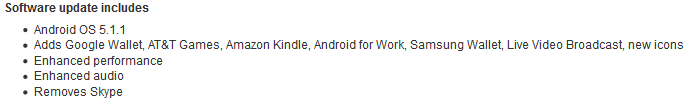
I honestly think that this update is going to make me start using themes on the s6. Not because of process optimization or anything like that, but damn these new icons make my phone look very "kid like".
This is how the kid mode apps look like for samsung: http://cdn.liliputing.com/wp-content/uploads/2014/02/samsung-kids-mode.jpg
I hope i don't ruin this for anyone else, but i can't help but see kid mode when looking at my phone now.
Anyone have any suggestions for some decent looking themes?
Having a hell of a time trying to get this thing updated to 5.1.1.
Knowing I was rooted I started off with a factory reset. Unfortunately I forgot to disable SuperSU so the phone re-rooted itself after the factory reset. One more FR and I'm no longer rooted.
Got one smaller update applied successfully, but the 680MB 5.1.1 update has attempted and failed 3 times now. I tried Smart Switch but the app doesn't think an update is available. I've confirmed several times I'm not rooted anymore. Knox trip says 0. I've booted the phone into Odin Mode (hold pwr, vol- and home button on powerup) with the phone connected to my PC and it says "Downloading... Do not turn off target", nothing more. Going to wait this screen out for a couple hours, otherwise I'm seeing if my local AT&T store can flash it manually.
This is about the least convenient system I can think of. Thanks, Obama.
This is the second update that will not install on my phone. The download occurs, the device restarts and then at the at&t screen it says update failed. I guess I'll have to go see Samsung at best buy to get the download. This will get old if it's the norm for updates.
This is my second Samsung with at&t. Wasn't the norm for my s3 or my verizon fascinate. Hope it's not my norm for the s6.I was with AT&T for years, just until a month ago and every device was a Samsung. I never had this issue, this hasn't been the norm.
This is my second Samsung with at&t. Wasn't the norm for my s3 or my verizon fascinate. Hope it's not my norm for the s6.
Here are a couple of quick screenshots of my battery usage from 8:42 AM PDT to 3:56 PM PDT.
View attachment 198901View attachment 198900
tried to update 4x and it still hasnt gone through. Like others, it downloads all the way and then when it starts to install, it says it fails and reboots. I will try going into a best buy tomorrow but its very frustrating that it wont just work on its own. This has never happened before - does anyone know why this is happening?
If you're seeing high cell standby times make sure you disable Enhanced LTE which is used for Voice over LTE, it causes a big battery drain still though not as bad as it was on 5.0.2. It is even worse when you're on Wifi so I'd advise it stay disabled until AT&T enables Wifi calling.
I also saw on apk mirror that a new play services 8.1.18 240 was released which might help with battery life some, I had noticed with the last 2 versions of play services 8.1.14 and 8.1.15 that my battery drained MUCH faster on 5.0.2 than it did with previous versions so hopefully things are improved in this new release.
I have 14 gig free and it doesn't work for me.Me and another user had this same issue... basically we were able to resolve it by clearing up space on the phone. We tried with 3-5 gig free, and that wouldn't take, but after clearing the app cache or freeing up several more gig the update went through with no problems. Give this a shot before you head into best buy.
Thanks!
Me and another user had this same issue... basically we were able to resolve it by clearing up space on the phone. We tried with 3-5 gig free, and that wouldn't take, but after clearing the app cache or freeing up several more gig the update went through with no problems. Give this a shot before you head into best buy.
Thanks!
I have 14 gig free and it doesn't work for me.

