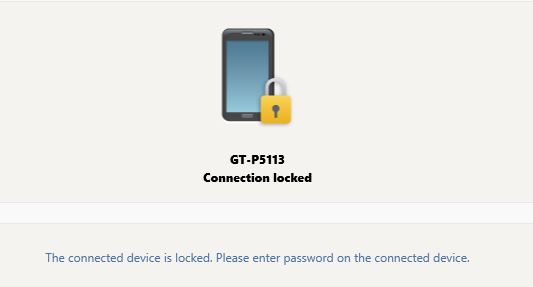Hey, I have been trying to wipe my old tab 2 before recycling it, and I can't remember the passcode. Here's what I have tried so far:
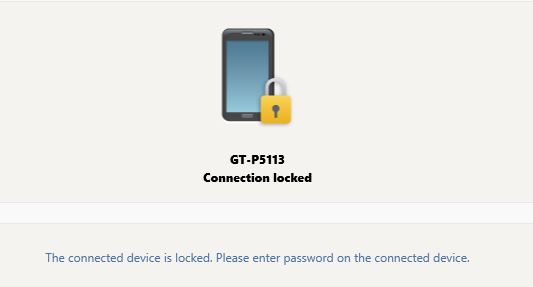
- Recovery (Odin) mode - Just said it was downloading for hours, didn't actually do anything
- Samsung Smart Switch - Too old to be supported
- Samsung Kies - See below