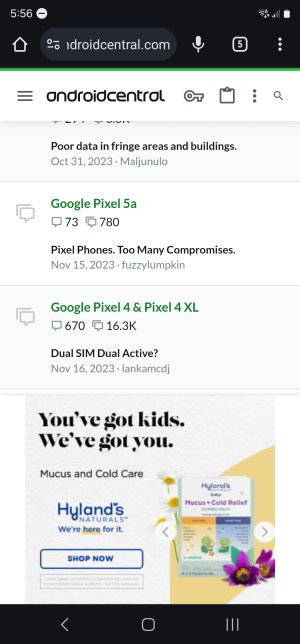- May 28, 2023
- 22
- 17
- 3
I'm unsure if this is the place to post this but I just went to this site and immediately wanted to go somewhere else due to an add that filled half of the screen. There was also no way to close the add. And I have a galaxy ultra so to fill half of the screen is saying a lot. Unsure if this is a Google issue or not but it doesn't happen with any other site that I visit and it makes me not want to visit this site as much.