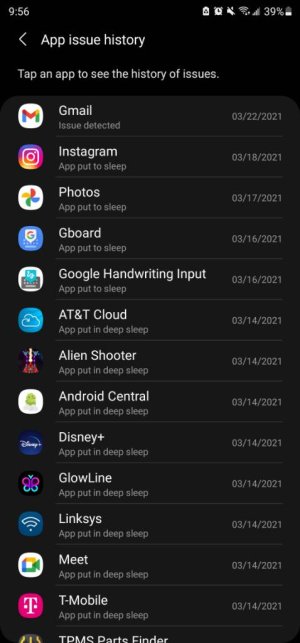Hi there, just trying to get some information/understanding into this. Coming from Samsung S9+, I vaguely recall that by default, apps would be automatically put to "sleep" if they hadn't been used for 3 days.
Obviously a few things have changed since the S9+ android system - the equivalent setting appears to be called "Background usage limits" within "Device care - Battery" setting, and "Put unused apps to sleep" appears to be toggled on by default.
My query is what exactly does "Put unused apps to sleep" achieve here? I've had the phone for a few weeks now and each of the 3 categories below this have 0 apps in them. These 3 categories are "Sleeping apps", "Deep sleeping apps", and "Never sleeping apps". This makes me wonder if the default automatic "sleeping" mechanisms actually do anything? Or perhaps the duration that apps are put automatically to sleep is longer than 3 days by default now? Strange that there is no longer a setting to change this if so.
Obviously a few things have changed since the S9+ android system - the equivalent setting appears to be called "Background usage limits" within "Device care - Battery" setting, and "Put unused apps to sleep" appears to be toggled on by default.
My query is what exactly does "Put unused apps to sleep" achieve here? I've had the phone for a few weeks now and each of the 3 categories below this have 0 apps in them. These 3 categories are "Sleeping apps", "Deep sleeping apps", and "Never sleeping apps". This makes me wonder if the default automatic "sleeping" mechanisms actually do anything? Or perhaps the duration that apps are put automatically to sleep is longer than 3 days by default now? Strange that there is no longer a setting to change this if so.