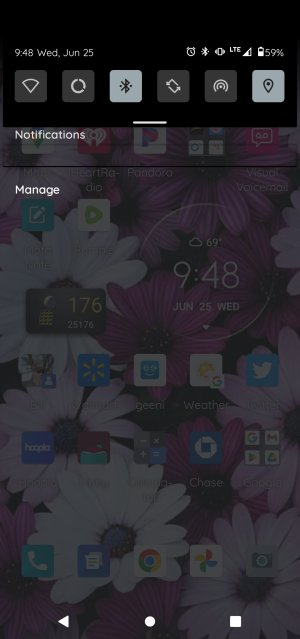Welcome to Android Central forums.
You don't really mention anything you've tried to change this or work around it. What have you looked into or tried?
I Googled you phone and this issue and didn't find any mentions. I found none, which is good and bad. Good in that it isn't a wide spread issue but bad for the same reason, there's no information.
My first search said to try changing the notification style. Maybe changing from what you're using to something else, and possibly chasing it back could cure the issue.
Other advice was as follows.
Here's a breakdown of possible causes and troubleshooting steps based on the provided information:
Potential Causes:
Software Glitch: The issue might be caused by a software glitch within the call app or the system's user interface.
Recent Update: In some instances, a recent system or app update may have altered how notifications appear or introduced an issue.
App-Specific Issue: A single problematic app or its notification settings might be causing the box to appear.
Troubleshooting Steps:
Restart your device: This simple step can resolve temporary glitches and refresh the system.
Clear the cache of the relevant app: If the issue is related to a specific app (e.g., messages or phone), clearing its cache might resolve the problem. To do this, go to Settings > Apps > find the app > Storage > Clear cache.
Check notification settings:
Disable "Pop on screen": This option makes notifications appear as banners at the top of the unlocked screen. Turning it off might help if the box is a type of banner notification.
Review app-specific notification settings: Go to Settings > Apps > App notifications and ensure that the notification settings are configured correctly for the app in question. You can disable certain notification categories or turn off notifications altogether if needed.
Check for system updates: Ensure your phone is running the latest software update, as this may contain bug fixes that address the notification display issue.
Safe Mode: Restarting your phone in Safe Mode can help determine if a third-party app is causing the issue. In Safe Mode, only the pre-installed system apps will be running. If the notification issue disappears in Safe Mode, a downloaded app is likely the culprit.
Clear System UI Cache: In Settings > Apps > Show system apps > System UI > Storage, try clearing the cache of the System UI.
Reset App Preferences: If troubleshooting specific apps and settings doesn't resolve the problem, you might consider resetting all app preferences.