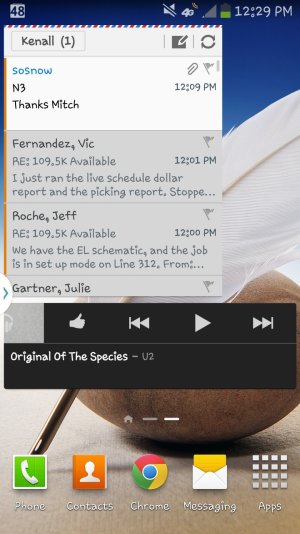Hello,
Im new to Android(came from iphone5). I love the N3 but my battery really sucks. I have read some of the other posts and have tried various suggestions. But nothing seems to work.
Today my battery dropped from 93% to 76% in 2 hours with normal email use.
Then it dropped from 76% to 62 % in 50 min. Again just normal email and 2 battery app downloads.
I then put the N3 in airplane mode and it dropped 3% in 1 hour. I think the issue may be the lousy ATT signal at work. Only about 1-2 bars.
I have attached some screen shots and would like to get some advice from the Group.
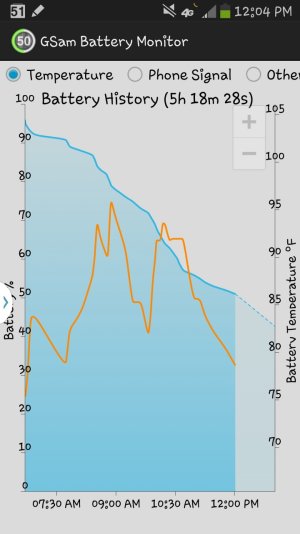
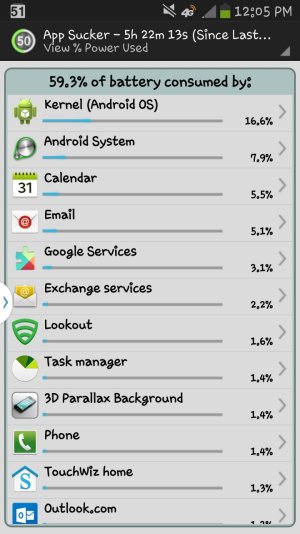
Thanks
Im new to Android(came from iphone5). I love the N3 but my battery really sucks. I have read some of the other posts and have tried various suggestions. But nothing seems to work.
Today my battery dropped from 93% to 76% in 2 hours with normal email use.
Then it dropped from 76% to 62 % in 50 min. Again just normal email and 2 battery app downloads.
I then put the N3 in airplane mode and it dropped 3% in 1 hour. I think the issue may be the lousy ATT signal at work. Only about 1-2 bars.
I have attached some screen shots and would like to get some advice from the Group.
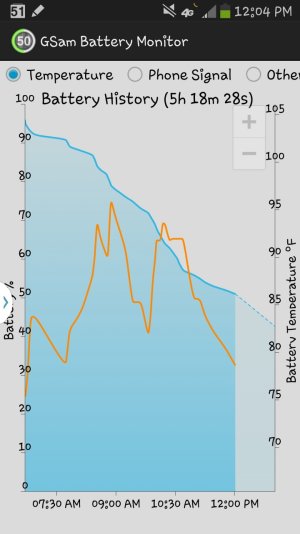
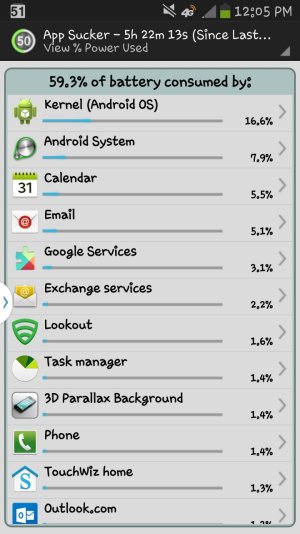
Thanks