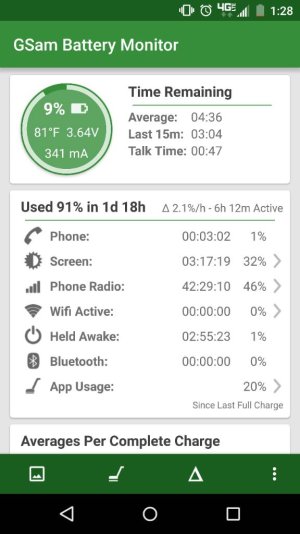Re: Battery Drain Issues & Resolutions
So you never found what app did it? You just did an FDR, and chose not to auto-install your apps?
Yep...that looks very familiar...except your network signal looks better than mine ever does.
So you never found what app did it? You just did an FDR, and chose not to auto-install your apps?