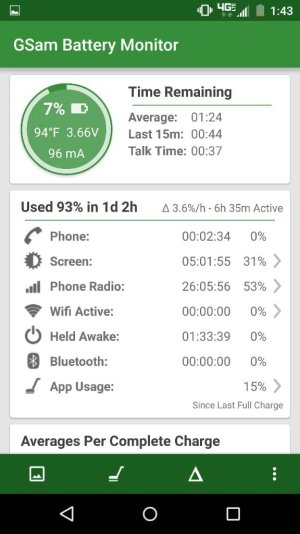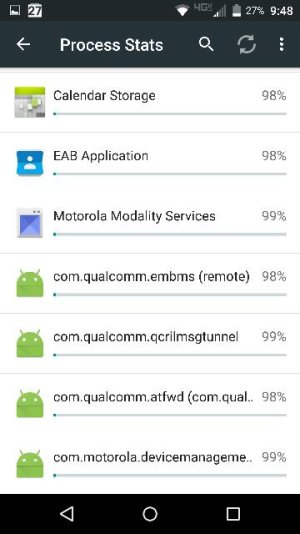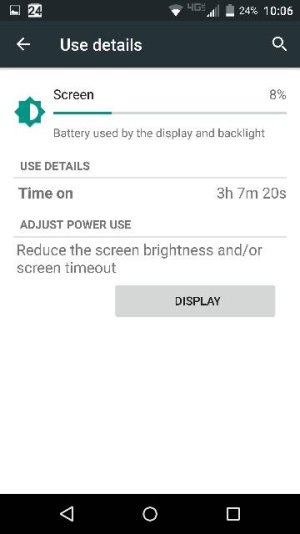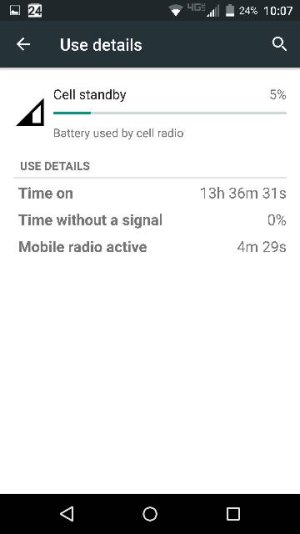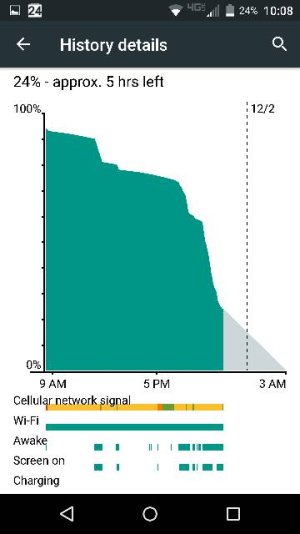dmark44
Well-known member
- Mar 2, 2012
- 842
- 0
- 0
I've had the same problem for about the last 4 daysv with my Moto X Pure. I have also had the avoid poor WiFi connections setting checked, but it has been that way since I've had the phone.I had it checked to avoid poor connections. This is an all of the sudden thing though. I've had the phone for two weeks and this is the first time cell standby is chunking down my battery life. Reset didn't work, might just factory reset for fun.
I'm going to try to reboot and see if it helps. Statistically, cell stand-by doesn't look bad as a percentage, but I don't think it should be on so much (as a top 3 or 4 battery drainer even when I'm on WiFi.)