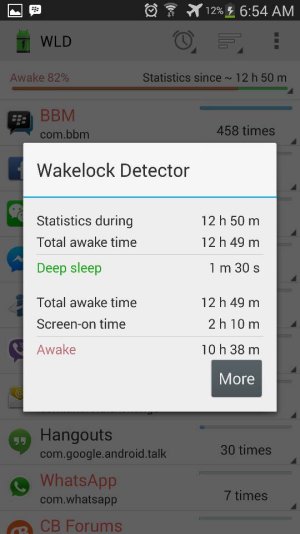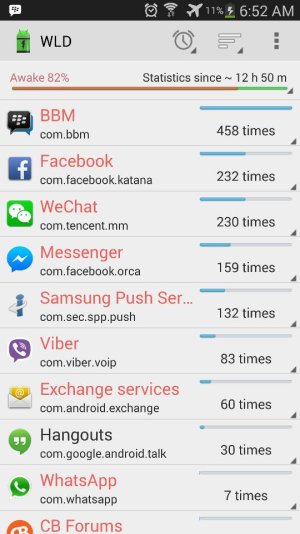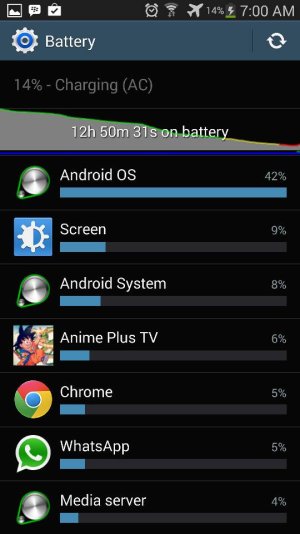- Oct 20, 2013
- 52
- 0
- 0
Got massive batt drain overnight
Can anybody help me interpret this data? Did not happen to me until only yesterday and today..
Thanks!
And I was using an S view cover so im pretty sure my phone is in sleep mode, and the screen turns off 30secs of no usage so I dont know why it has been awake most of the time as per stats on wakelock..
Can anybody help me interpret this data? Did not happen to me until only yesterday and today..
Thanks!
And I was using an S view cover so im pretty sure my phone is in sleep mode, and the screen turns off 30secs of no usage so I dont know why it has been awake most of the time as per stats on wakelock..