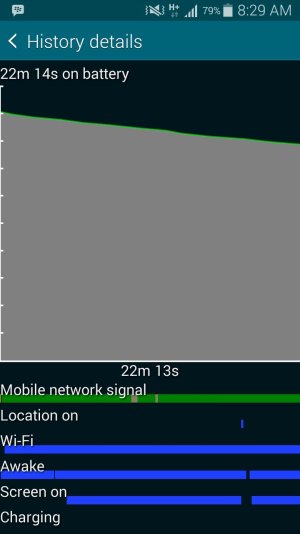I posted this somewhere else by mistake but I think this is the right forum.
I recently got the s5 mini. The battery drains like crazy even if it's just sitting on my desk. It can go from 40% to 25% (while using it) in 1/2 hour. Or from 100% to 90% with no usage, just sitting on my desk.
I tried removing apps, I tried using power saving mode. Nothing helps.
I got an extra battery from the manufacturer thinking mine was a bad obe but the new one I got is even worse, it shuts off the phone at 20% after acting all strange and not responding to commands.
I just bought another battery and waiting to receive and see if it works any better.
Comparing my s5 mini battery life to my ipad, the Ipad has a much much better battery life, I would say it lasts easily double the time.
I really dont know what to do .... My battery drains literally in 5 hours, which is ridiculous.
At 8 am I had 100%, by 11am I was down to 63% just checking my mail, and searching for 2 things on the browser
Help?
Thx
I recently got the s5 mini. The battery drains like crazy even if it's just sitting on my desk. It can go from 40% to 25% (while using it) in 1/2 hour. Or from 100% to 90% with no usage, just sitting on my desk.
I tried removing apps, I tried using power saving mode. Nothing helps.
I got an extra battery from the manufacturer thinking mine was a bad obe but the new one I got is even worse, it shuts off the phone at 20% after acting all strange and not responding to commands.
I just bought another battery and waiting to receive and see if it works any better.
Comparing my s5 mini battery life to my ipad, the Ipad has a much much better battery life, I would say it lasts easily double the time.
I really dont know what to do .... My battery drains literally in 5 hours, which is ridiculous.
At 8 am I had 100%, by 11am I was down to 63% just checking my mail, and searching for 2 things on the browser
Help?
Thx