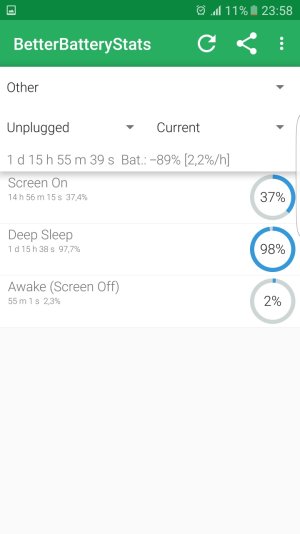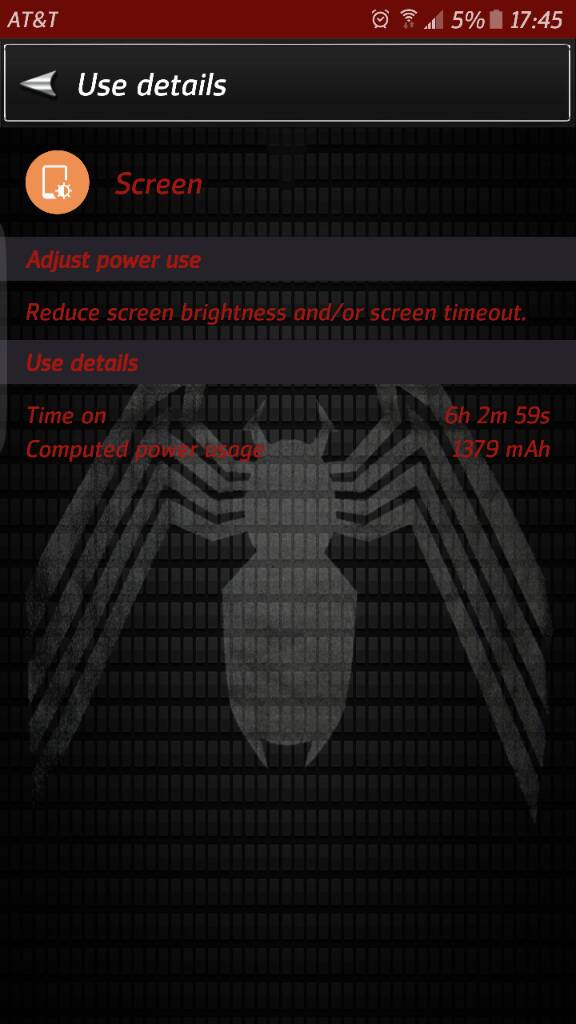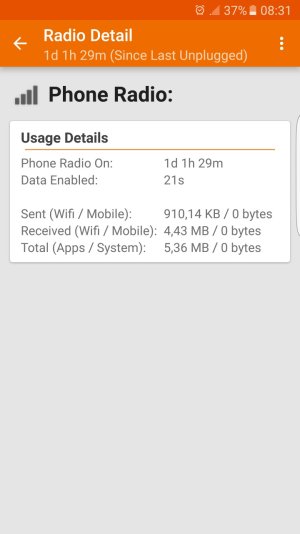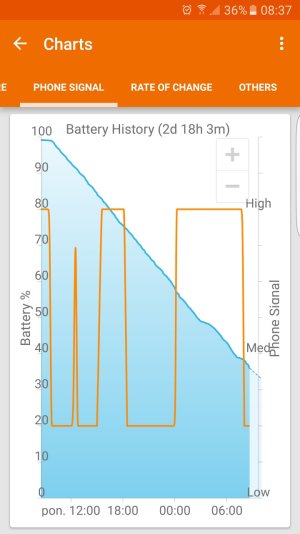Hi! So I have S7 Edge for almost a month now. Great phone. Last week I got a notification for android update. I updated my phone and since then my batteries goes out in less than two days. I don't know what to do. Here're some screenshoots if it's any help. Any advice is much appreciated.
Battery drains fast
- Thread starter yoco007
- Start date
You are using an out of date browser. It may not display this or other websites correctly.
You should upgrade or use an alternative browser.
You should upgrade or use an alternative browser.
- Mar 9, 2012
- 169,484
- 10,838
- 113
Welcome to Android Central! Your Phone Radio seems to be using the most battery. What's the cell signal been like? Show us a full day's graph of the Cell Signal graph in GSam.
It's also worth wiping the cache partition after major system updates, if issues like this crop up: https://support.t-mobile.com/docs/DOC-25076
It's also worth wiping the cache partition after major system updates, if issues like this crop up: https://support.t-mobile.com/docs/DOC-25076
chanchan05
Q&A Team
- Nov 22, 2014
- 8,519
- 2
- 0
the game 161
Banned
- Oct 14, 2014
- 111
- 0
- 0
optimummind
Well-known member
- Apr 12, 2012
- 304
- 0
- 0
On my Sprint GS7E, I get great battery life if I turn off Location. With the phone set to GPS Only, it drains crazy, the number one seismicity being GpsLocationProvider_ex.
Any one else have battery issues with Location set to GPS Only? If so, plz state your phone carrier and/or model & firmware version.
I'm on PD3.
Any one else have battery issues with Location set to GPS Only? If so, plz state your phone carrier and/or model & firmware version.
I'm on PD3.
Venom0642
Well-known member
- Jul 31, 2013
- 3,025
- 1,752
- 113
As you can see above photo from post earlier my battery life is excellent on AT&T S7 Edge and i have my location always on Mobile Network and Wifi and get great battery life.On my Sprint GS7E, I get great battery life if I turn off Location. With the phone set to GPS Only, it drains crazy, the number one seismicity being GpsLocationProvider_ex.
Any one else have battery issues with Location set to GPS Only? If so, plz state your phone carrier and/or model & firmware version.
I'm on PD3.
Kirk Burkhead
Well-known member
- Jun 10, 2014
- 198
- 0
- 16
On my Sprint GS7E, I get great battery life if I turn off Location. With the phone set to GPS Only, it drains crazy, the number one seismicity being GpsLocationProvider_ex.
Any one else have battery issues with Location set to GPS Only? If so, plz state your phone carrier and/or model & firmware version.
I'm on PD3.
I leave my location set on GPS only and I have no issues at all with battery drain. I'm running AT&T.
Posted via the Android Central App
optimummind
Well-known member
- Apr 12, 2012
- 304
- 0
- 0
As you can see above photo from post earlier my battery life is excellent on AT&T S7 Edge and i have my location always on Mobile Network and Wifi and get great battery life.
How about if you set it to GPS Only or GPS+WiFi+Mobile?
I leave my location set on GPS only and I have no issues at all with battery drain. I'm running AT&T.
Posted via the Android Central App
Lucky. Sprint & Samsung screwed us over!
Yea, I use the phone, but it's been a week off for me so now not so much.It appears you have no data connection. The phone is eating up its battery looking for data. Do you even use the phone? 20 minutes of screen time in a day and a half? Lol!
Posted via the Android Central App from my S7 edge
After 24h, this is how it looks!Welcome to Android Central! Your Phone Radio seems to be using the most battery. What's the cell signal been like? Show us a full day's graph of the Cell Signal graph in GSam.
It's also worth wiping the cache partition after major system updates, if issues like this crop up: https://support.t-mobile.com/docs/DOC-25076
Attachments
Venom0642
Well-known member
- Jul 31, 2013
- 3,025
- 1,752
- 113
Where do you see 15 hrs SOT mate , all i see is like 30 min SOT.why is this bad battery life? your screen on is almost 15 hours? how on earth do you get that long of a battery life? seriously?
My sot is 7 hours max
Kirk Burkhead
Well-known member
- Jun 10, 2014
- 198
- 0
- 16
I leave my location set on GPS only and I have no issues at all with battery drain. I'm running AT&T.
Posted via the Android Central App
I should state that it only activates GPS location when I use a certain app that requires it, then it turns off.
For example, if I open Maps, it will activate and use GPS the whole the app is open and being used. But when I close the app, GPS turns off. It seems that maybe yours is using GPS all the time for something?
Posted via the Android Central App
optimummind
Well-known member
- Apr 12, 2012
- 304
- 0
- 0
I should state that it only activates GPS location when I use a certain app that requires it, then it turns off.
For example, if I open Maps, it will activate and use GPS the whole the app is open and being used. But when I close the app, GPS turns off. It seems that maybe yours is using GPS all the time for something?
Posted via the Android Central App
Yes, that is unfortunately what is happening with my phone since I took the April update.
- Mar 9, 2012
- 169,484
- 10,838
- 113
After 24h, this is how it looks!
As I suspected, your cell signal is often bad. It's in the low range for about half the time (including when you took the screenshot--look at how few bars you have), and this drains the battery because the phone is working harder to keep the signal. Do you know if your signal is bad at home, at work, or somewhere else? If it's bad at home, look into getting a signal booster from your carrier, if they offer one. If it's at work, consider turning on Airplane Mode (and maybe just use wi-fi) while you're there.
Similar threads
- Replies
- 9
- Views
- 6K
- Replies
- 2
- Views
- 527
- Replies
- 3
- Views
- 2K
- Question
- Replies
- 4
- Views
- 811
Members online
Total: 18,424 (members: 7, guests: 18,417)
Forum statistics

Space.com is part of Future plc, an international media group and leading digital publisher. Visit our corporate site.
© Future Publishing Limited Quay House, The Ambury, Bath BA1 1UA. All rights reserved. England and Wales company registration number 2008885.