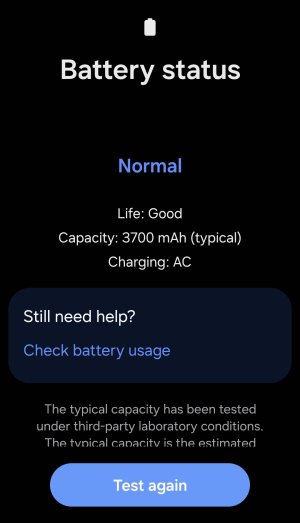- Dec 14, 2024
- 3
- 0
- 1
Hello, a few weeks ago my phone all of a sudden started having battery issues. Up until then the battery was fine. Now what happens is that my phone can turn off at seemingly random %, for example when I see the indicator showing 42% or 71%, when I try to turn it on, it says 0% charge level. And then after charging it for 3 minutes with the car USB cable it claims the battery is at 25%, which is impossible. Even if I fully charge it in the evening, the battery is dead when I wake up in the morning. I can usually tell when it's going to die on me, because it starts lagging like crazy.
At this point I need to charge the phone three times per day, and the decaying of the battery (?) health is progressing fast. Pretty much need to keep the phone connected to the charger to be able to use it normally. Any ideas? Could it be a battery calibration issue or something?
Android 14
One UI 6.1
At this point I need to charge the phone three times per day, and the decaying of the battery (?) health is progressing fast. Pretty much need to keep the phone connected to the charger to be able to use it normally. Any ideas? Could it be a battery calibration issue or something?
Android 14
One UI 6.1