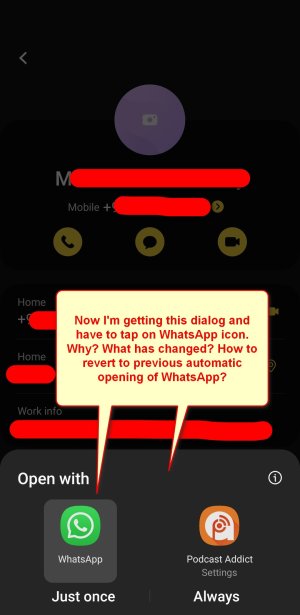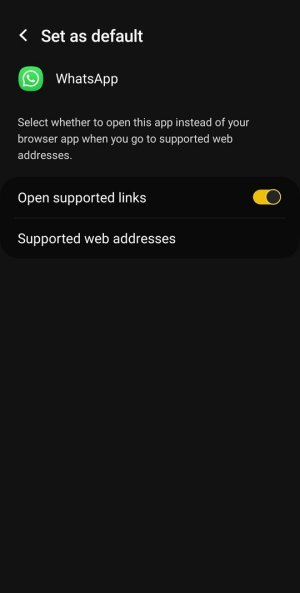Hi,
Until today, whenever I would tap on WhatsApp Message in the Contacts app the WhatsApp would automatically open and be ready for typing in the message into the chat (see first image).
Now something has changed and I'm getting a dialog and have to tap in WhatsApp icon first to open the WhatsApp and start typing. Why is it so? What has changed? How to revert to previous automatic opening of WhatsApp?
Thanks for any help!

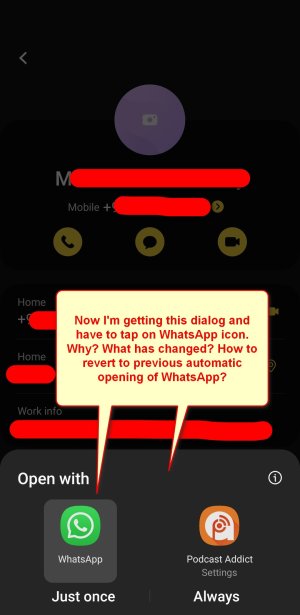
Until today, whenever I would tap on WhatsApp Message in the Contacts app the WhatsApp would automatically open and be ready for typing in the message into the chat (see first image).
Now something has changed and I'm getting a dialog and have to tap in WhatsApp icon first to open the WhatsApp and start typing. Why is it so? What has changed? How to revert to previous automatic opening of WhatsApp?
Thanks for any help!