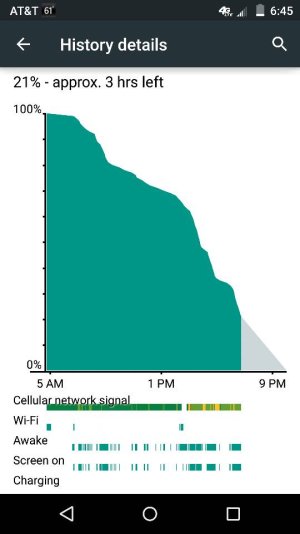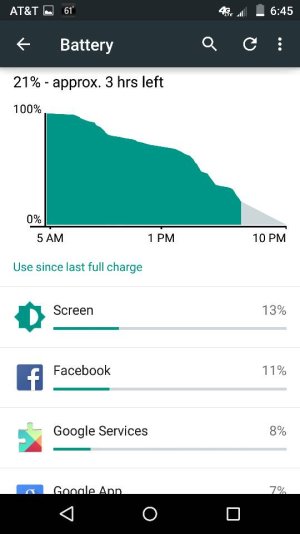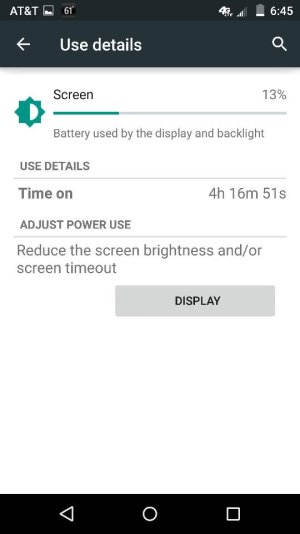Ever since lollipop update I've had issues with battery drain. Traded in my first 2nd Gen when I went to t-mobile and came back to att a week later. Got a new moto X. On the first one it seemed to be related to WiFi issues. I would turn it on and the phone would die within 4-6 hours. This time around I turned off most settings relating to that. Noticed a bit of a change. I'm definitely getting a longer battery life but doesn't seem like it is where it should be. Just figured I'd take some screenshots and see if anyone has any thoughts. That graph sure does take a nose dive and I haven't used my phone that much for half the day. Some might say 17 hours is a lot and if I had used it more today I would agree. I just changed a lot of the WiFi stuff yesterday so maybe it will make a difference going forward.
Posted via the Android Central App
Posted via the Android Central App