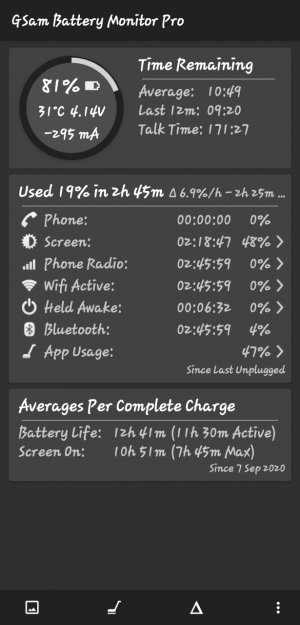smooth4lyfe
Trusted Member
- Sep 16, 2012
- 5,534
- 0
- 0
This is the best battery life I've had since I got this phone! What I did
- Change my theme to a darker theme
- Put a lot of apps to sleep automatically
- Turned off animations
- Turned off 120hz and put it on 60hz (with 120hz I was getting 6-7hrs but now I'm getting 8hrs. It makes a noticeable difference imo)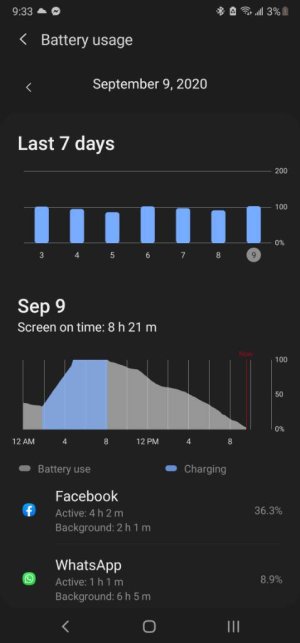
- Change my theme to a darker theme
- Put a lot of apps to sleep automatically
- Turned off animations
- Turned off 120hz and put it on 60hz (with 120hz I was getting 6-7hrs but now I'm getting 8hrs. It makes a noticeable difference imo)
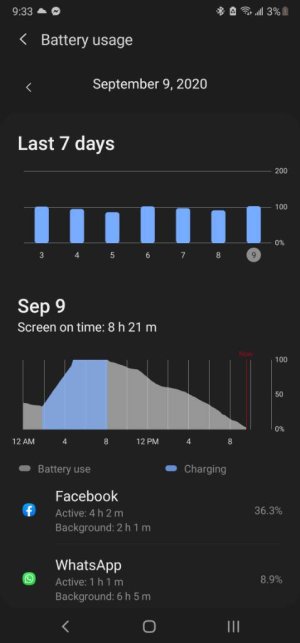

 About Phone
About Phone