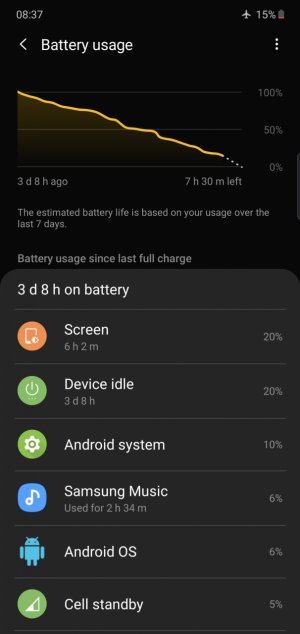Disk4mat;. Can you give me a clue on the bixby routine for turning location on and off ?Im getting 4 days of light to average use with optimized power settings and loving it! I charged my phone yesterday afternoon and right now I am at 89%. My standby time blows away my Note 8.
Most features are enabled with exception of Location is always off unless I open Google Maps (Bixby routines then turns location on and off again after closing maps). Screen brightness is 25%. AOD is enabled, but tap to show.
Any app that does not display notifications is set to sleep always and "put apps to sleep" is set to 1 day. Night mode is always on and using a mostly black wallpaper. I really have to credit Bixby routines though for allowing me to turn things on/off based on events & conditions, without me having to do anything at all.
Battery Life
- Thread starter State48Diver
- Start date
You are using an out of date browser. It may not display this or other websites correctly.
You should upgrade or use an alternative browser.
You should upgrade or use an alternative browser.
toenail_flicker
Well-known member
- Aug 11, 2011
- 4,677
- 0
- 0
Disk4mat;. Can you give me a clue on the bixby routine for turning location on and off ?
yes, please, @Disk4mat - I'd like that too. thanks.
Disk4mat
Active member
- Oct 5, 2017
- 35
- 0
- 0
Sorry for the late reply... Location on for specific apps. Turn off location from quick settings panel.
Repeat the above steps but this time you want the Camera in the list of apps.
When either the Maps or Camera is opened, Bixby will switch on Location. When you leave the app Bixby returns the location to its last setting, which is off.
* If you manually turn on location, then open Maps or Camera, the location will remain on after leaving the app. Any time Bixby turns something on/off when the condition is no longer "true" it returns the setting to what it was before the routine executed. Keep that in mind when using routines for wifi, BT, location etc.
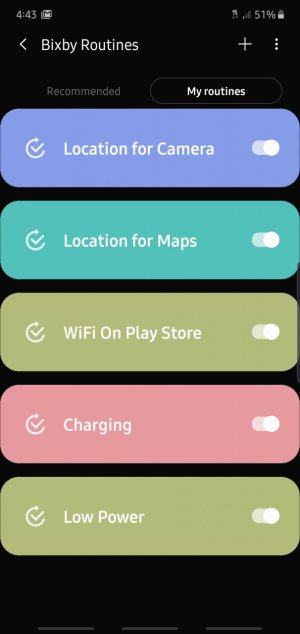 *
* 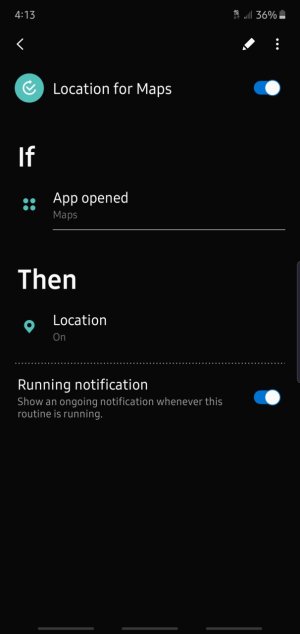 *
* 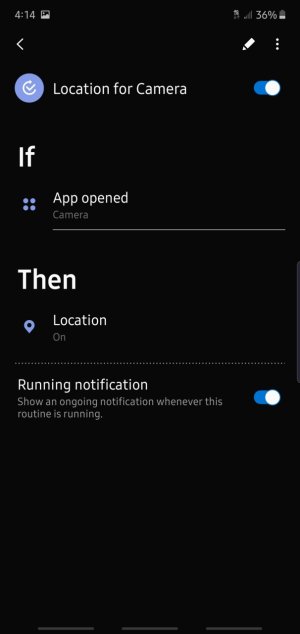
Open Bixby Routines. Tap + to add a new routine. On the "If" screen tap the + and scroll down to Event. Tap "App opened" and scroll to "Maps" and select it. Tap "Done".
Tap "Next" to set your "Then" action. Tap the + and under connections (towards the top of the list) select "Location". Tap "On" then tap "Done".
Back at the "Then" screen you'll see the text at the top saying something like Routine 1. Edit the text to read whatever you desire. In the lower right of that screen tap "Done".
Repeat the above steps but this time you want the Camera in the list of apps.
When either the Maps or Camera is opened, Bixby will switch on Location. When you leave the app Bixby returns the location to its last setting, which is off.
* If you manually turn on location, then open Maps or Camera, the location will remain on after leaving the app. Any time Bixby turns something on/off when the condition is no longer "true" it returns the setting to what it was before the routine executed. Keep that in mind when using routines for wifi, BT, location etc.
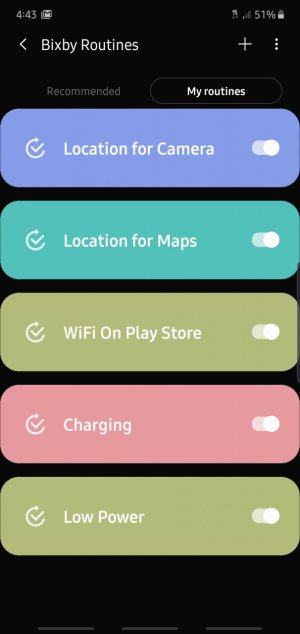 *
* 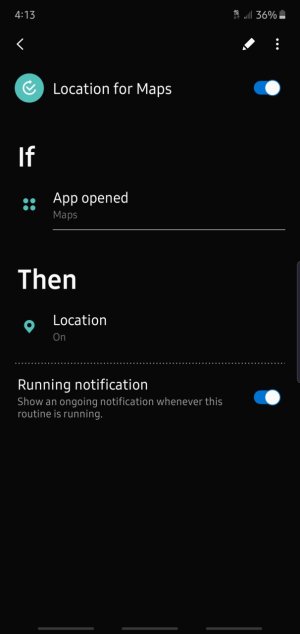 *
* 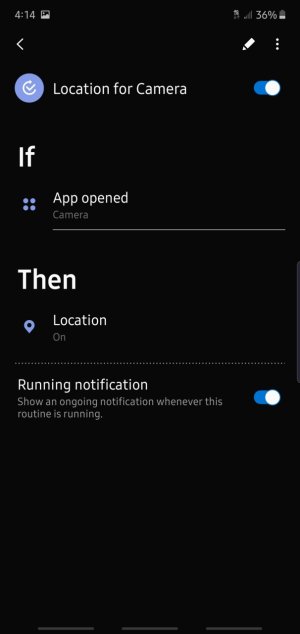
toenail_flicker
Well-known member
- Aug 11, 2011
- 4,677
- 0
- 0
thank you thank you thank you!Sorry for the late reply... Location on for specific apps. Turn off location from quick settings panel.
Disk4mat
Active member
- Oct 5, 2017
- 35
- 0
- 0
You are most welcome! Having location off all the time and only on for certain apps really helps saving some power. Plus it gives you some control over privacy.thank you thank you thank you!
If you use location features in other apps, you'll want to create routines for them as well. The possibilities of things you can toggle on/off are pretty useful. NFC, Auto Sync, WiFi. Long list really.
toenail_flicker
Well-known member
- Aug 11, 2011
- 4,677
- 0
- 0
I have a question about location on for camera. by default I never have location on, period, unless I'm navigating, due to privacy concerns.Having location off all the time and only on for certain apps really helps saving some power. Plus it gives you some control over privacy.
my concern about location on with camera is the same. if it's in the image then anyone with permissions for my images, and there are a lot of apps that ask for that, will also have my location(s). are you not concerned, and do you strip it when posting your images. if you do it from your phone, what app do you use. I use LR for desktop so I have it automated to strip personal info. thanks.
Disk4mat
Active member
- Oct 5, 2017
- 35
- 0
- 0
If you dont normally have location on for the camera then you can certainly skip adding that routine. I mentioned it in case others want to geo tag their photos.
I have a love hate for location in photos. For the reasons you mentioned. I usually dont strip them cause I almost always forget to. But Im going to make it more of a habit going forward.
Edit: We may need to start a new thread about this so as not to hijack this one.
I have a love hate for location in photos. For the reasons you mentioned. I usually dont strip them cause I almost always forget to. But Im going to make it more of a habit going forward.
Edit: We may need to start a new thread about this so as not to hijack this one.
Last edited:
Thank you!Sorry for the late reply... Location on for specific apps. Turn off location from quick settings panel.
Repeat the above steps but this time you want the Camera in the list of apps.
When either the Maps or Camera is opened, Bixby will switch on Location. When you leave the app Bixby returns the location to its last setting, which is off.
* If you manually turn on location, then open Maps or Camera, the location will remain on after leaving the app. Any time Bixby turns something on/off when the condition is no longer "true" it returns the setting to what it was before the routine executed. Keep that in mind when using routines for wifi, BT, location etc.
View attachment 311037 * View attachment 311038 * View attachment 311039
How long have you had note 10 before battery life inproves?Getting better and better
j_hansen
Well-known member
- Oct 16, 2012
- 3,096
- 1
- 0
How long have you had note 10 before battery life inproves?
Got it last Friday, it is the 10+ 5G Exynos model
I'm on snapdragon and had my phone for going on 10 days now and my google play services active time is identical with my unplugged time.Got it last Friday, it is the 10+ 5G Exynos model

Locations is on all the time but not always requesting it constantly. Same settings and my s10+ but I didnt have this issue. Screen brightness is at half.Do you have screen brightness up high or location on a lot?
me just saying
Well-known member
- Jul 18, 2015
- 2,133
- 205
- 63
until today it was doing great. for some reason when I go to this one town, my battery levels tend to drop fast. Today was the first there since I got the phone. my note 8 did the same.
until today it was doing great. for some reason when I go to this one town, my battery levels tend to drop fast. Today was the first there since I got the phone. my note 8 did the same.
Is your signal weak in that area? If so it’s probably trying to search for better signal which will drain the battery a bit faster.
me just saying
Well-known member
- Jul 18, 2015
- 2,133
- 205
- 63
Is your signal weak in that area? If so it’s probably trying to search for better signal which will drain the battery a bit faster.
you would think the signal would be better since it is a college town. but yea, I believe that would be the cause since I did not have any apps open and the phone basically stayed in my pocket except when I used it to pay.
Linda McDonald
Well-known member
- Apr 20, 2013
- 187
- 0
- 0
Hey all, just curious how you feel the battery life has been? I can't get through a full day and really am not on the phone that much. Just wondering what you all are getting. Otherwise, awesome device!!
Not impressed. And THAT is probably the #1 reason I bought the phone... well, and the aura glow.
Similar threads
- Replies
- 6
- Views
- 3K
- Replies
- 21
- Views
- 11K
- Replies
- 6
- Views
- 4K
- Replies
- 9
- Views
- 6K
- Replies
- 5
- Views
- 4K
Trending Posts
-
Question How to Forward Calls From Phone to Watch (and Back Again)?
- Started by isamsson
- Replies: 1
-
-
-
-
Forum statistics

Space.com is part of Future plc, an international media group and leading digital publisher. Visit our corporate site.
© Future Publishing Limited Quay House, The Ambury, Bath BA1 1UA. All rights reserved. England and Wales company registration number 2008885.