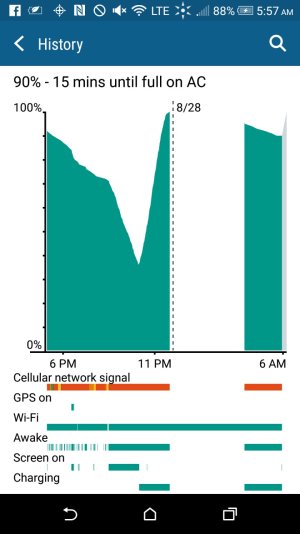Battery Stops Charging at Night
- Thread starter strigois
- Start date
You are using an out of date browser. It may not display this or other websites correctly.
You should upgrade or use an alternative browser.
You should upgrade or use an alternative browser.
I contacted HTC support and they were no help. They had me turn off my phone, plug it in to charge, press and hold the volume down button and the power button at the same time until it turned on. This is where their instructions and my experience differ. They said I should have gotten an option to "fastboot", I did not. I had 4 options, none titled "fastboot". I did have a restart option, which they told me to use and then asked me if it was charging. I said it was, they said it was fixed. After this weekend I can say for certain that it is not fixed.
Any help from anyone else would be greatly appreciated.
Any help from anyone else would be greatly appreciated.
steeeeeevo
New member
- Oct 4, 2015
- 1
- 0
- 0
Here is a screen shot what what is happening. I plug it in when I got to bed. I've tried different chargers, different cords, different outlets, and a factory reset (which sucks by the way). It doesn't happen every night, but I'd say more than 50% of the time.
Thank you for your help.
View attachment 193678
Have you found a solution to this?
I'm experiencing the same problem too!
DJ Grand Theft Audio
Well-known member
- Feb 20, 2015
- 131
- 0
- 0
Could be that the phone is overheating as it's charging due to a rogue app running in the background. Install gsam battery monitor. There is a graph that shoes you the state of the battery and the temperature.
Could be that the phone is overheating as it's charging due to a rogue app running in the background. Install gsam battery monitor. There is a graph that shoes you the state of the battery and the temperature.
This is not the issue. I have Gsam installed. The battery is at normal temperature during charging, and battery life / utilization is otherwise fine. The pattern, perfectly repeatable, is this:
1. Plug into charger.
2. Phone charges normally to 100%.
3. Wait about 1.5 hours while phone stays at or near 100% charge.
4. Phone starts to discharge as if it wasn't plugged in at all, while all indicators show AC plugged in.
5. Removing the charging cable and then immediately plugging back in gets you back to #1 above.
I wake up every morning with my battery between 65% and 90%, depending on what time of night the charge reached 100%. Very frustrating.
Similar threads
- Replies
- 2
- Views
- 5K
- Replies
- 4
- Views
- 3K
- Replies
- 4
- Views
- 3K
- Replies
- 7
- Views
- 2K
Latest posts
-
-
-
Who else plans on hanging with team S25 for the long haul?
- Latest: Katrina White1
-
Trending Posts
-
Another September update rolling out
- Started by Beachboy63
- Replies: 2
-
-
-
otb 20+ 5G VERIZON stuck on 10
- Started by watertraveler
- Replies: 3
-
Members online
Total: 3,102 (members: 8, guests: 3,094)
Forum statistics

Space.com is part of Future plc, an international media group and leading digital publisher. Visit our corporate site.
© Future Publishing Limited Quay House, The Ambury, Bath BA1 1UA. All rights reserved. England and Wales company registration number 2008885.