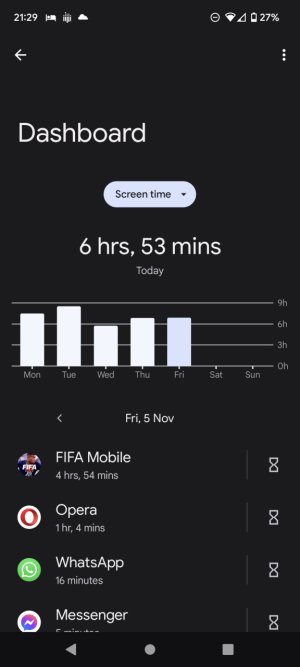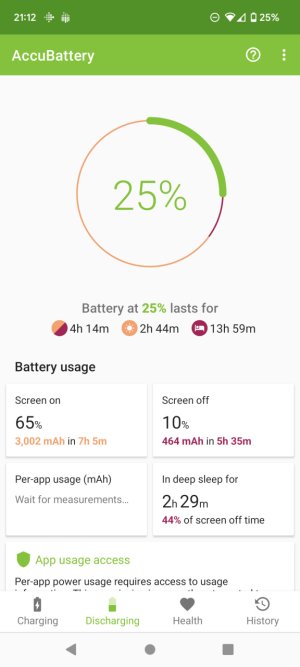Battery
- Thread starter stuarta99
- Start date
You are using an out of date browser. It may not display this or other websites correctly.
You should upgrade or use an alternative browser.
You should upgrade or use an alternative browser.
I woke up pretty early this morning and was not going back to sleep. So I started reading things on my phone. After 3 hrs SOT I was, according to the gauge, down to 46%. I have noticed what I thought were some pretty inconsistent battery life charge to charge, but I thought this was a bit extreme. I took note of the time I plugged back in. 15 minutes later it said 90%. That is on a Pixel 3 charger. So on one hand that looks like faster than normal drain and on the other faster than normal recharge amounts. I wonder how many who have seen faster than they like battery drain numbers have actually taken their phone clear on down to its lower limits? Just wondering how reliable the charge indicator might be, or not be. A 44% charge boost in 15 min on that charger does not seem quite right.
anthonium
Well-known member
- Nov 4, 2013
- 610
- 6
- 18
I read last week on reddit there are some developer options that can be disabled to increase battery life.
1. Turn off "Mobile network always active". NOT recommended if you do Wi-Fi calling (I don't)
2. Turn off "Allow window-level blurs". You can see this blur when you go to your home screen and slowly pull down the notification shade, the background wallpaper gives a blurry effect (think iPhone like). When disabled pull down the notification shade and you'll see the background just looks faded and not blurred. Apparently that blur effect can be resource intensive and I'm not sure in what other aspects in the UI you can see it but I disabled it anyway.
Still testing if the above saves some battery percentage but even so, without having done this my battery life through the day has been really good, as well as standby time. Based on my minimal phone usage (calls, text, occasional browser and Youtube) the phone easily lasts me until the next day.
It's not as good as my 5A (that I'm selling soon) but that form is lower spec'd so it makes sense.
I think Kizzy Katwoman also mentioned in another post that she goes into Apps -> Android System Web View -> and clears storage, force closes, and reboots phone and that's had an impact on her battery when she used to use her Pixel 5.
I for one also keep Bluetooth disabled until I actually need to use it and also disabled "Notify for public networks" under Wifi settings. I also have zero use for Always On Display. I find it too distracting.
There's little things you can do to improve battery though in an ideal world you shouldn't have to!
1. Turn off "Mobile network always active". NOT recommended if you do Wi-Fi calling (I don't)
2. Turn off "Allow window-level blurs". You can see this blur when you go to your home screen and slowly pull down the notification shade, the background wallpaper gives a blurry effect (think iPhone like). When disabled pull down the notification shade and you'll see the background just looks faded and not blurred. Apparently that blur effect can be resource intensive and I'm not sure in what other aspects in the UI you can see it but I disabled it anyway.
Still testing if the above saves some battery percentage but even so, without having done this my battery life through the day has been really good, as well as standby time. Based on my minimal phone usage (calls, text, occasional browser and Youtube) the phone easily lasts me until the next day.
It's not as good as my 5A (that I'm selling soon) but that form is lower spec'd so it makes sense.
I think Kizzy Katwoman also mentioned in another post that she goes into Apps -> Android System Web View -> and clears storage, force closes, and reboots phone and that's had an impact on her battery when she used to use her Pixel 5.
I for one also keep Bluetooth disabled until I actually need to use it and also disabled "Notify for public networks" under Wifi settings. I also have zero use for Always On Display. I find it too distracting.
There's little things you can do to improve battery though in an ideal world you shouldn't have to!
My p6 pro went off the charger at 9pm last night and when I got up this morning at 4:30am it was at 98%.
Keep that phone! It's a good one. lol hopefully mine will settle down and stop being such a gas hog. Mine is on att... stuck on 5g.
Jeremy8000
Well-known member
- Jul 11, 2012
- 2,570
- 168
- 63
Keep that phone! It's a good one. lol hopefully mine will settle down and stop being such a gas hog. Mine is on att... stuck on 5g.
Over time your phone will learn when you personally are active with the phone, and will settle into "deep sleep" during those times you are not. Battery life with the same use over a 24 hour span on day 20 will be far better than over a similar span with the same use on day 1.
YankInDaSouth
Well-known member
- Dec 23, 2012
- 2,148
- 2,783
- 113
Battery has been very disappointing on the 6 Pro for me. I have 5G off and I've since turned off Bluetooth and WiFi scanning and haven't noticed a difference. Thought maybe it was Samsung Health and my Galaxy Watch Active 2, so I deleted Samsung Health and all apps associated with my GWA2 and haven't noticed a difference.
Did a clean setup when I first got the phone ... Not sure what else to do. May do a factory reset and see if that makes a difference ...
Did a clean setup when I first got the phone ... Not sure what else to do. May do a factory reset and see if that makes a difference ...
I switched my P6 to battery saver and tested idle drain. In 8 hours it drained 3%. Without battery saver enabled it drains 11%. Battery saver forces phone to switch to 4g. The phone is alot quicker here at home on 4g. Battery saver is the only way I can switch the phone to 4g, as AT&T doesn't allow it in settings menu. Battery saver also won't allow some apps to run in background and apps won't refresh till they are opened.
Last edited:
YankInDaSouth
Well-known member
- Dec 23, 2012
- 2,148
- 2,783
- 113
Yeah, 10% overnight drain is about what I'm averaging too, which seems insanely high to me.I switched my P6 to battery saver and tested idle drain. In 8 hours it drained 3%. Without battery saver enabled it drains 11%. Battery saver forces phone to switch to 4g. The phone is alot quicker here at home on 4g. Battery saver is the only way I can switch the phone to 4g, as AT&T doesn't allow it in settings menu. Battery saver also won't allow apps to run in background and apps won't refresh till they are opened.
bkdodger2
Well-known member
- Jun 3, 2020
- 3,247
- 137
- 52
I'm going to have to do an overnight drain. I usually charge while I'm sleeping.. I think 10% is kinda high. I would think Max 5% or so overnight... I have to say though my battery has been good. I can definitely do 6 hours. SOT depending on what I'm doing and that includes using AA.. I've not shut off the 5G but we'll have to test that as well..
Morty2264
Ambassador
- Mar 6, 2012
- 22,921
- 1,058
- 113
So my first full day and happy with this for screen timeView attachment 338378
Wow! For half a charge, this kind of battery life is AMAZING!
Morty2264
Ambassador
- Mar 6, 2012
- 22,921
- 1,058
- 113
My battery is going great so far. I tried to run it down to empty yesterday. It actually took a long time, and that was from less than 70% to start with.
That sounds great!
YankInDaSouth
Well-known member
- Dec 23, 2012
- 2,148
- 2,783
- 113
IDK ... Maybe my expectations were too high, but this really isn't all that impressive:

Unplugged around 10 after 7 this morning and it's now 10 to 4. With barely any screen time I thought it would have some more juice ...
Edit: This was with a clean setup upon getting my 6 Pro ... No data transfer or apps restored.

Unplugged around 10 after 7 this morning and it's now 10 to 4. With barely any screen time I thought it would have some more juice ...
Edit: This was with a clean setup upon getting my 6 Pro ... No data transfer or apps restored.
Last edited:
idiotekniques
Well-known member
- Nov 24, 2011
- 804
- 29
- 28
I'm not seeing a quick toggle available to turn NFC on or off. What am I missing?
There isn't one in quick settings. Go to settings/connected devices/connection preferences
idiotekniques
Well-known member
- Nov 24, 2011
- 804
- 29
- 28
Yeah I saw that but a quick toggle makes a lot of sense. I have an app that makes shortcut tiles in the notifications bar, but Google should have a native one.There isn't one in quick settings. Go to settings/connected devices/connection preferences
I use Google pay on my phone so I want a fast way to turn NFC on and off
Similar threads
- Replies
- 5
- Views
- 6K
- Replies
- 1
- Views
- 3K
- Replies
- 6
- Views
- 987
- Replies
- 34
- Views
- 3K
Members online
Total: 17,531 (members: 10, guests: 17,521)
Forum statistics

Space.com is part of Future plc, an international media group and leading digital publisher. Visit our corporate site.
© Future Publishing Limited Quay House, The Ambury, Bath BA1 1UA. All rights reserved. England and Wales company registration number 2008885.