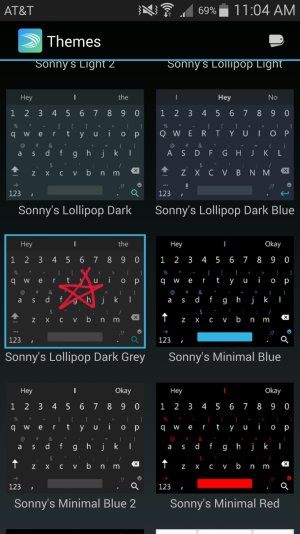pantlesspenguin
Well-known member
- Oct 24, 2010
- 518
- 6
- 0
I was a huge fan of the z10 keyboard, but I do not really like swifkey! I prefer Google's lollipop keyboard! Looks clean and the prediction is very good!
Posted via the Android Central App
Did you ever delve into the SwiftKey themes? There's one called "dark" that very closely resembles the BB10 keyboard. The keys are square and touching. All that's missing are the virtual frets in between the rows!