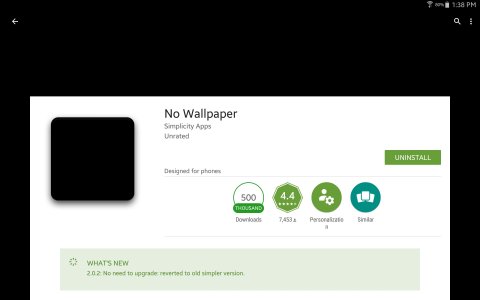- Oct 4, 2014
- 2,909
- 8
- 38
I'm trying to test what a black background would look like on my phone. How do I make the background black just to test what it would look like? I want to return to my current wallpaper easily if I don't like it.
Verizon Samsung Galaxy S5 Lollipop 5.0
Verizon Samsung Galaxy S5 Lollipop 5.0