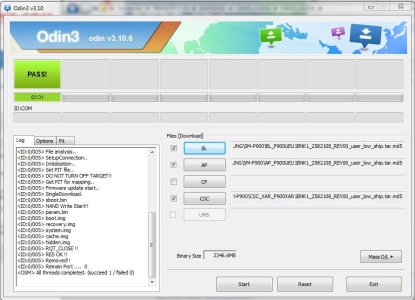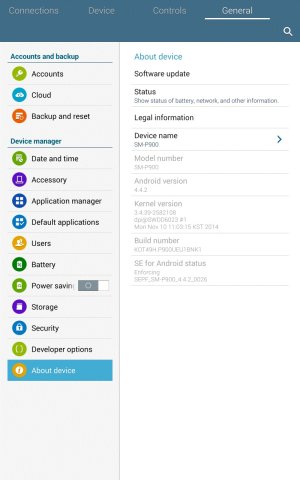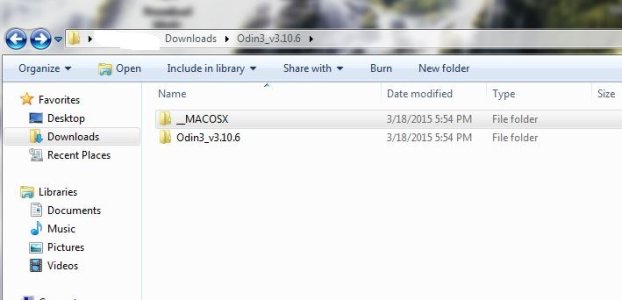The file download is zipped because it's big. After extracted, the firmware will be P900KXUBOG6_P900KOOBOG6_HOME.tar.md5
You need to download Odin to flash the firmware if you don't have it.
In order to flash , you need to put your tablet in Download Mode: Power + Volume Down, then at the Warning Screen, press Volume Up to proceed to Download Mode.
Open Odin, then connect your tablet to PC, the com port should be blue indicates your tablet is detected.
Then click AP/PDA and point it to your firmware file, wait until it completely loaded , then click Start.
Process should be done within 4 minutes.
May be you should search videos on youtube how to do it if visualization is easier for you.