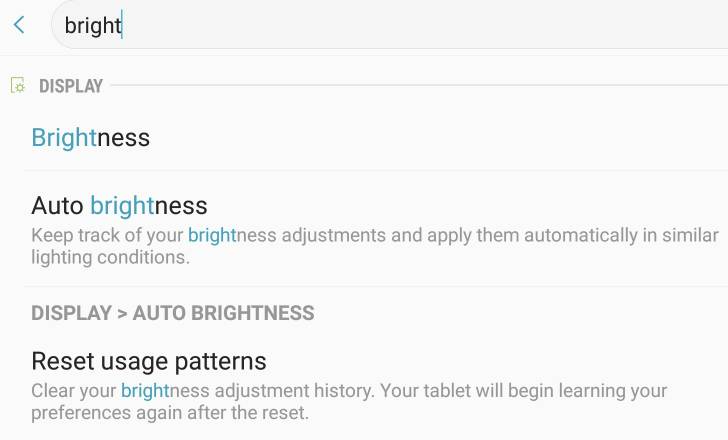The Brightness slider & dropdown arrow next to it does not respond to any touch. Only way to adjust brightness is going into display settings. And yes, I've played with Auto being on/off.
Not sure why this happened, it was working earlier today.
In the mean time, downloaded a brightness adjuster app with a line in the notification panel.
Anyone deal with this before? I'd rather not reset the tab, I understand it may be necessary but only as last resort. Maybe next update will fix it.
Not sure why this happened, it was working earlier today.
In the mean time, downloaded a brightness adjuster app with a line in the notification panel.
Anyone deal with this before? I'd rather not reset the tab, I understand it may be necessary but only as last resort. Maybe next update will fix it.