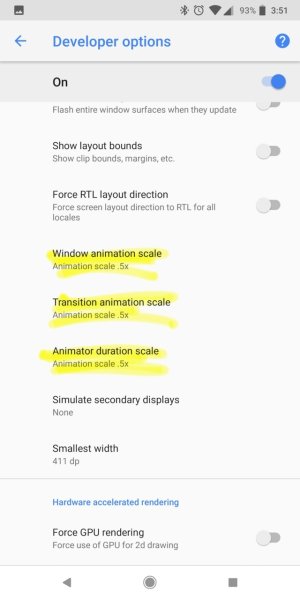Is there an easy way to browse websites with a single hand with Chrome on the pixel XL?
Coming from a Samsung where the back button was on the right side of the phone it was easier.
To reach Bookmarks at the top is impossible with left hand and reaching back button is impossible with right hand.
I'd like to perhaps change the phones soft buttons order, or maybe have Chrome put the menu bar on the bottom if this is possible?
Coming from a Samsung where the back button was on the right side of the phone it was easier.
To reach Bookmarks at the top is impossible with left hand and reaching back button is impossible with right hand.
I'd like to perhaps change the phones soft buttons order, or maybe have Chrome put the menu bar on the bottom if this is possible?

![Screenshot_20180114-170828[94].jpg Screenshot_20180114-170828[94].jpg](https://androidcentral-data.community.forum/attachments/194/194241-dae7b09186485210aad8b0ca56ee9ae5.jpg?hash=2uewkYZIUh)