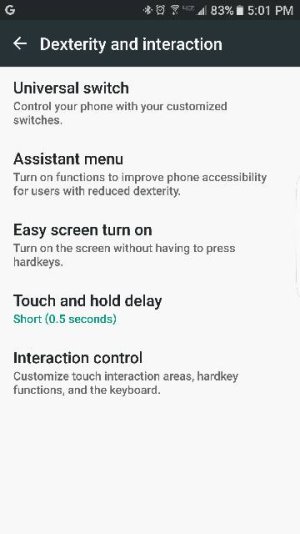- Apr 22, 2013
- 26
- 0
- 0
Just bought a new phone and there are three builtin buttons: Back, Home and Recent (a square). Do you use Recent very often? I rarely do.
Do all current Android phones have the same three builtin buttons?
My previous phone was from 2012 and it had Back, Home, Menu and Search. Menu was good and I used it all the time - you could press Menu and then reach Settings, and you could use it while running apps. One place where it helped was with the camera. Now that there's no Menu button, if I'm using the camera, I have to swipe right to see the options. Maybe the Android designers wanted to be more like Apple, which only ever has one hard button.
Sometimes the Back button turns into a Down arrow when using the keyboard, so you can hide the keyboard.
I used to use the Search button often, but they thought it's so easy to go to Google and/or use the URL bar to type a search item, so they got rid of it, but I used it.
I could also press and hold the Back button to see the browser history, but not now.
Do all current Android phones have the same three builtin buttons?
My previous phone was from 2012 and it had Back, Home, Menu and Search. Menu was good and I used it all the time - you could press Menu and then reach Settings, and you could use it while running apps. One place where it helped was with the camera. Now that there's no Menu button, if I'm using the camera, I have to swipe right to see the options. Maybe the Android designers wanted to be more like Apple, which only ever has one hard button.
Sometimes the Back button turns into a Down arrow when using the keyboard, so you can hide the keyboard.
I used to use the Search button often, but they thought it's so easy to go to Google and/or use the URL bar to type a search item, so they got rid of it, but I used it.
I could also press and hold the Back button to see the browser history, but not now.