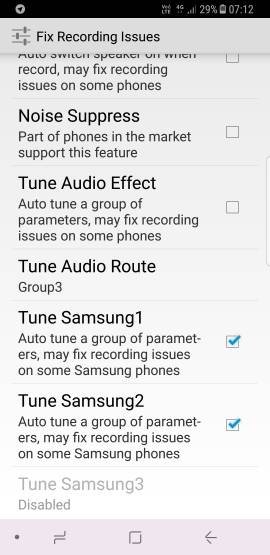Call Reccorder App
- Thread starter ctownflyer
- Start date
You are using an out of date browser. It may not display this or other websites correctly.
You should upgrade or use an alternative browser.
You should upgrade or use an alternative browser.
srvctec
Well-known member
- May 29, 2011
- 872
- 75
- 28
I just left this review for Call Recorder ACR paid version since the developer says nothing can be done to make it work because of the 7.1.1 "bug" and that all call recorder apps have the same issue.
"Worked perfectly every time on my stock Note 4 for 2 years. Crystal clear for both sides of the conversation. Now that I have my stock Note 8 on Android 7.1.1, it rarely picks up both sides of the conversation. I've changed the settings as suggested in the app and nothing seems to make it work consistently. Before the dev. replies and says it's an Android bug like he has numerous times to other reviews, the developer SKVALEX has a call recorder app that works perfectly with 7.1.1, according to several on Android Central forums. I don't want to switch recording apps AGAIN, but without this one working, I have no other choice."
I really hope he fixes the app since I paid $10 for it and don't want to change over to, pay for and learn another app, when clearly, SKVALEX has figured out how to make it work.
"Worked perfectly every time on my stock Note 4 for 2 years. Crystal clear for both sides of the conversation. Now that I have my stock Note 8 on Android 7.1.1, it rarely picks up both sides of the conversation. I've changed the settings as suggested in the app and nothing seems to make it work consistently. Before the dev. replies and says it's an Android bug like he has numerous times to other reviews, the developer SKVALEX has a call recorder app that works perfectly with 7.1.1, according to several on Android Central forums. I don't want to switch recording apps AGAIN, but without this one working, I have no other choice."
I really hope he fixes the app since I paid $10 for it and don't want to change over to, pay for and learn another app, when clearly, SKVALEX has figured out how to make it work.
NYVET
Well-known member
- Mar 9, 2015
- 125
- 0
- 0
When using the Call Recorder from SKVALEX, how do I stop the "app permission monitor" from leaving a notification for every call?
Disable the app permission monitor.
Go to 'lock screen and security' and turn off app permission monitor. Doesn't hurt anything, it's just really annoying!
Thanks!
srvctec
Well-known member
- May 29, 2011
- 872
- 75
- 28
Any updates from those who have Call Recorder from SKVALEX?
1) Is it still recording both sides of every single call?
2) Does it record both sides using a BT headset? (I have a Blue Parrot B250-XTS I use for many of my calls)
3) Any issues with the app so far?
I'm kind of concerned there are zero reviews on the app AND it's the ONLY app by this developer.
Thanks!
1) Is it still recording both sides of every single call?
2) Does it record both sides using a BT headset? (I have a Blue Parrot B250-XTS I use for many of my calls)
3) Any issues with the app so far?
I'm kind of concerned there are zero reviews on the app AND it's the ONLY app by this developer.
Thanks!
sandra_17
Well-known member
- Nov 24, 2012
- 703
- 0
- 0
1. Since installing on 9/26, it has recorded both sides, without fail, of ALL 225+ calls I've made.
2. I have an LG HBS730 BT headset, used on probably 25% of all my calls. The rest have been divided between speaker, phone itself, and car aux (haven't used my wired headset yet, but should be same as car). Every call recorded perfect.
3. No issues yet!
2. I have an LG HBS730 BT headset, used on probably 25% of all my calls. The rest have been divided between speaker, phone itself, and car aux (haven't used my wired headset yet, but should be same as car). Every call recorded perfect.
3. No issues yet!
I have been using it since 9/26 as well. I have had zero issues, records every call without fail. I am most impressed that is records blue tooth over my car speakers just as well. My only complaint is if I record a call over speakerphone or blue tooth it plays back over the speaker and not just the ear piece; but this isn't a big deal since everything works perfect.
srvctec
Well-known member
- May 29, 2011
- 872
- 75
- 28
Weird how this developer got it working when the developer NLL of Call Recorder - ACR is adamant about the issue being a bug in Android 7.1.1 and says it's impossible to make his app reliable because of it.
Thanks for the updates! Seriously considering getting the one from SKVALEX but hoping we'll get Oreo soon and maybe ACR will work properly.
Thanks for the updates! Seriously considering getting the one from SKVALEX but hoping we'll get Oreo soon and maybe ACR will work properly.
NYVET
Well-known member
- Mar 9, 2015
- 125
- 0
- 0
I have been using it since 9/26 as well. I have had zero issues, records every call without fail. I am most impressed that is records blue tooth over my car speakers just as well. My only complaint is if I record a call over speakerphone or blue tooth it plays back over the speaker and not just the ear piece; but this isn't a big deal since everything works perfect.
If you press and hold the play/pause button it'll switch speakers between earpiece and device speaker.
NYVET
Well-known member
- Mar 9, 2015
- 125
- 0
- 0
Any updates from those who have Call Recorder from SKVALEX?
1) Is it still recording both sides of every single call?
2) Does it record both sides using a BT headset? (I have a Blue Parrot B250-XTS I use for many of my calls)
3) Any issues with the app so far?
I'm kind of concerned there are zero reviews on the app AND it's the ONLY app by this developer.
Thanks!
I've been using this for a couple weeks now, it hasn't missed a beat! It's absolutely flawless! Records both sides perfectly, whether on phone speaker, speakerphone, or Bluetooth! I check every call after I am done, and whether it's incoming or outgoing, it hasn't let me down once! Even the one I used before would miss about every 10th call, sometimes being an important one, and I had asked the DEV to fix it, but got nothing but back and forth and excuses, then after getting my Note 8, it stopped recording to other party altogether! No matter what I did, and all the troubleshooting from the DEV, they couldn't fix it and eventually stopped answering me. I found this one by searching the web for a call recorder that works with the Note 8 and I downloaded the trial, and within ten minutes of testing I could tell it was exactly what I wanted and paid for the license.
NYVET
Well-known member
- Mar 9, 2015
- 125
- 0
- 0
Weird how this developer got it working when the developer NLL of Call Recorder - ACR is adamant about the issue being a bug in Android 7.1.1 and says it's impossible to make his app reliable because of it.
Thanks for the updates! Seriously considering getting the one from SKVALEX but hoping we'll get Oreo soon and maybe ACR will work properly.
Yeah, don't know what he did differently, but it's perfect! The one I used to use claimed to be 'the only call recorder to record both sides'...well, it DID, 95% of the calls, until the Note 8, then it was useless. I love this app!
If you press and hold the play/pause button it'll switch speakers between earpiece and device speaker.
Thanks for the help, but this doesn't seem to affect the playback volume when the call was on speakerphone or blue tooth; maybe because I am using the trial version for now.
If you press and hold the play/pause button it'll switch speakers between earpiece and device speaker.
I stand corrected. I purchased the app and it works as it should; it must be limited on the trial.
Nickerz
Well-known member
- May 16, 2011
- 128
- 0
- 0
I think I found an issue but not major but could be a deal breaker for me at least...
Add me to the list of using this CR app (Call Recorder - SKVALEX) and I too used to use ACR and it worked great on my S5 but not on my new Note8. At the time I was using BoldBeast on my Note8 since none of the other apps were working consistently. That's the key, I need it to work consistently and have the peace of mind that it's always working like it should. At the time, I actually did a search for BoldBeast and came across this thread for CR. BoldBeast seems to be working fine but the trial only lets you record 30 seconds of every call until you upgrade to the paid version. So I uninstalled BoldBeast and tried this one, plus this one has a nicer interface and I think more options. And CR is working great EXCEPT when using the MUTE button (and I'm still on the trial version of CR btw, so maybe this has something to do with it???)...
So far it has recorded every call BUT I think I found a bug and I emailed the dev last night and haven't heard back yet. Apparently this app kills the audio from BOTH sides if you press the MUTE button. It still keeps recording but I can't hear the other person. The problem has been very inconsistent, sometimes it continues to record the other person and sometimes it doesn't. ACR never had this issue when I pressed the mute button and neither did this app until last night. Like I said sometimes it happens and sometimes it doesn't but I emailed the dev a sample recording where I pressed mute on and then off every 5 seconds and the recording was automated on the other line so you can hear it, then you can't, then you can and then you can't again throughout the recording. Then I tested it again this morning and it DIDN'T happen. Then I tested it again just now and it happened with AT&T wireless. I started muting the call and I went back to listen to the recording and sure enough, the recording cuts off the other person and it's just silent.
The reason this is a problem for me is I have to call in to a conference line for training. It lasts for about an hour and there are several others on the line, so we're all told to use our mute button so we don't hear the background of everyone else on the conference call. I had it muted the entire time. The entire recording had no audio! HOWEVER, I did this SAME exact thing twice last week and it worked perfectly fine. I called the same # did the same thing so it's frustrating again NOT to know if this app is recording correctly. ARG! I mean, if I don't want someone to hear something in the background while I'm listening to them, I want to keep hearing what they are saying in the recording, especially when I'm on my conference call training.
I hope it's just a bug or better yet a setting I can change, so I'm waiting to hear back from the dev and maybe someone here can test it. I tried testing it on my wife's Note8 and hers worked fine but then again, so did mine until last night. The other thought I had was to uninstall the app, reinstall it, make sure my settings are all the same as my wife's and then see if it continues to happen. But for now, the mute button seems to be an issue.
Add me to the list of using this CR app (Call Recorder - SKVALEX) and I too used to use ACR and it worked great on my S5 but not on my new Note8. At the time I was using BoldBeast on my Note8 since none of the other apps were working consistently. That's the key, I need it to work consistently and have the peace of mind that it's always working like it should. At the time, I actually did a search for BoldBeast and came across this thread for CR. BoldBeast seems to be working fine but the trial only lets you record 30 seconds of every call until you upgrade to the paid version. So I uninstalled BoldBeast and tried this one, plus this one has a nicer interface and I think more options. And CR is working great EXCEPT when using the MUTE button (and I'm still on the trial version of CR btw, so maybe this has something to do with it???)...
So far it has recorded every call BUT I think I found a bug and I emailed the dev last night and haven't heard back yet. Apparently this app kills the audio from BOTH sides if you press the MUTE button. It still keeps recording but I can't hear the other person. The problem has been very inconsistent, sometimes it continues to record the other person and sometimes it doesn't. ACR never had this issue when I pressed the mute button and neither did this app until last night. Like I said sometimes it happens and sometimes it doesn't but I emailed the dev a sample recording where I pressed mute on and then off every 5 seconds and the recording was automated on the other line so you can hear it, then you can't, then you can and then you can't again throughout the recording. Then I tested it again this morning and it DIDN'T happen. Then I tested it again just now and it happened with AT&T wireless. I started muting the call and I went back to listen to the recording and sure enough, the recording cuts off the other person and it's just silent.
The reason this is a problem for me is I have to call in to a conference line for training. It lasts for about an hour and there are several others on the line, so we're all told to use our mute button so we don't hear the background of everyone else on the conference call. I had it muted the entire time. The entire recording had no audio! HOWEVER, I did this SAME exact thing twice last week and it worked perfectly fine. I called the same # did the same thing so it's frustrating again NOT to know if this app is recording correctly. ARG! I mean, if I don't want someone to hear something in the background while I'm listening to them, I want to keep hearing what they are saying in the recording, especially when I'm on my conference call training.
I hope it's just a bug or better yet a setting I can change, so I'm waiting to hear back from the dev and maybe someone here can test it. I tried testing it on my wife's Note8 and hers worked fine but then again, so did mine until last night. The other thought I had was to uninstall the app, reinstall it, make sure my settings are all the same as my wife's and then see if it continues to happen. But for now, the mute button seems to be an issue.
anon(3641385)
Well-known member
- Sep 2, 2016
- 504
- 0
- 0
I too used Automatic Call Recorder up thru the Note 5. It didn't work on N 7 and I switched to Call Recorder by Boldbeast Software on the note 7 and loved it. Wife has it her S7 and will use it on her Note 8 when Sammy ships it. The free version you have to press a pop up button in the phone app to start. I don't need every call recorded anyway so it works out great. I did have some issues installing it on the N8 and their support was GREAT with responses within hours or minutes. For $10 bucks you can get it to automatically record all calls.
I also use boldbeast on my note 8, and it works perfectly, calls and memos, on my blackberry priv as well.
For info, to anyone wanting to try it out, make sure you change the settings, as recommended by the dev.
(A Canadian dev.)
Attachments
Last edited:
sandra_17
Well-known member
- Nov 24, 2012
- 703
- 0
- 0
I think I found an issue but not major but could be a deal breaker for me at least.....
You're right. I just got an automated call confirming a dr appt, so I tried it on that. I muted every few seconds (was on speaker) and it's dead silent every time it's muted. Maybe I'll email the dev as well, just so he knows it's not unique to you.
Not a deal breaker for me, but I can see some situations where I at least will be careful not to mute for this reason.
Thanks for posting this!
Nickerz
Well-known member
- May 16, 2011
- 128
- 0
- 0
Thanks Sandra for testing this. Hopefully if the dev gets enough complaints about it, he/she will address it.
It is very inconsistent though. I called PetCo (since I know it's automated) and several times it happens and then I have several recordings where muting doesn't affect the audio at all.
I also noticed when you long press the Play/Pause button to switch the "main speaker" and "handset..." that maybe this changes things so the mute button causes an issue. ???
It is very inconsistent though. I called PetCo (since I know it's automated) and several times it happens and then I have several recordings where muting doesn't affect the audio at all.
I also noticed when you long press the Play/Pause button to switch the "main speaker" and "handset..." that maybe this changes things so the mute button causes an issue. ???
Nickerz
Well-known member
- May 16, 2011
- 128
- 0
- 0
Do you notice a difference between placed & received calls? I just dialed the vm access number for my old VZ landline. I had one on speaker and one not. Both recorded thru the mutings.
I'll have to play some more!
Good point! I'll test it on my next incoming call and report back.
I still haven't heard back from the developer yet. It's been only 2 days but one thing I really appreciated about ACR - Pro is the dev would email me back within the day. Hopefully I hear back from this dev as my trial expires 10/23 and I don't want to pay for this app without a response from the dev. If something else major goes wrong, I want the peace of mind knowing they will respond quickly to resolve it.
I also noticed this CR - SKVALEX app won't let you take screenshots of it. It says due to security policy but then in the HELP section I think I remember it asking for screenshots to help them see what issues someone is having...?
Thought I'd throw this out there...but does anyone happen to know of another recording app that works on the Note8 with no issues? Maybe I'll look back at BoldBeast but the dev says you have to disable Bixby and OK Google, which I don't want to do. This is a deal breaker for me. Anyone know if Android Oreo will resolve all the recording issues? It seems Nougat gives these devs a lot of problems.
Similar threads
- Replies
- 0
- Views
- 702
- Question
- Replies
- 1
- Views
- 459
- Replies
- 0
- Views
- 22K
- Replies
- 3
- Views
- 5K
Trending Posts
-
Question Often unable to switch between Chrome windows on Android tablet
- Started by dj54321
- Replies: 0
-
New to me Watch Ultra 2025
- Started by Joshua Luther1
- Replies: 1
-
Play System Update January
- Started by mustang7757
- Replies: 7
-
Looking for testers – I just released my new Android game (feedback appreciated!)
- Started by mustapapa
- Replies: 2
-
Forum statistics

Space.com is part of Future plc, an international media group and leading digital publisher. Visit our corporate site.
© Future Publishing Limited Quay House, The Ambury, Bath BA1 1UA. All rights reserved. England and Wales company registration number 2008885.