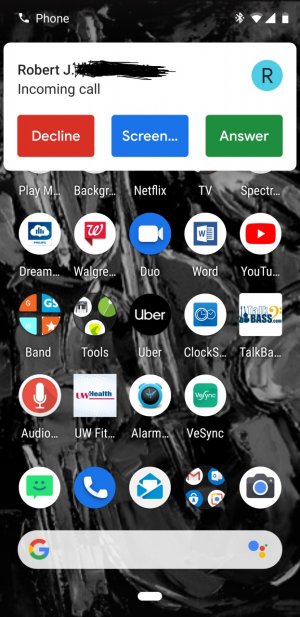Call screen question
- Thread starter bcfour
- Start date
You are using an out of date browser. It may not display this or other websites correctly.
You should upgrade or use an alternative browser.
You should upgrade or use an alternative browser.
cardboard60
Well-known member
- Apr 10, 2014
- 3,610
- 1
- 0
Mike Dee
Ambassador
- May 14, 2014
- 23,455
- 324
- 83
So maybe I'm missing it, but I cannot seem to figure out how to use my canned responses when I have an imcoming call. I see "answer" "screen" and "reject" but I'm missing any links to my four canned text responses.
Anybody else?
I didn't know there were 4. I only see one.
hal1
Well-known member
- Dec 1, 2009
- 1,269
- 8
- 0
okay, I found this. There appears to be additional choices after they leave a message....
"Occasionally the caller will respond to Google and tell you who they are. If you still aren’t sure if you want to pick up you can choose “tell me more”, “is it urgent”, “call me back”, and other similar options."
"Occasionally the caller will respond to Google and tell you who they are. If you still aren’t sure if you want to pick up you can choose “tell me more”, “is it urgent”, “call me back”, and other similar options."
Mike Dee
Ambassador
- May 14, 2014
- 23,455
- 324
- 83
okay, I found this. There appears to be additional choices after they leave a message....
"Occasionally the caller will respond to Google and tell you who they are. If you still aren’t sure if you want to pick up you can choose “tell me more”, “is it urgent”, “call me back”, and other similar options."
Oh that....lol
okay, I found this. There appears to be additional choices after they leave a message....
"Occasionally the caller will respond to Google and tell you who they are. If you still aren’t sure if you want to pick up you can choose “tell me more”, “is it urgent”, “call me back”, and other similar options."
Bummer. It appears one has to choose between the screening option or canned responses, not both. I loved being able to hit a quick reply to my kids that said "in a meeting and can't step out. If urgent, text me." I don't want a kid or a colleague to go through the screening option if all I needed to do was tap "will call you right back"
The option for for unique responses are still in the dialer settings but it certainly does appear that you need to disable call screening entirely in order to restore those quick responses. With the dramatic increase in spam calls, I would like the best of both worlds.
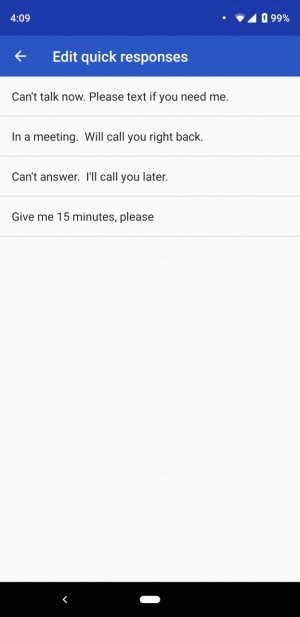
Dean Liensdorf
Well-known member
- Jan 13, 2016
- 60
- 0
- 0
I'm on a 2 and still waiting for it since I heard yesterday that it's rolling out to the 2's. This is a feature I'm truly excited about. Glad I can see the questions from those that have it already since it may make it smoother when I get it.
mrpackerguy
Well-known member
- Feb 2, 2016
- 405
- 7
- 18
How do you turn off call screening to restore "quick response"? In the past I have used quick responses a lot. I'd like to be able to use that again. Seems dumb to let you set up quick response in the phone settings but then not let you use that feature.
Last edited:
GSDer
Well-known member
- Jan 30, 2011
- 8,469
- 15
- 0
Send feedback to Google. From within the Dialer application select the three-dot menu in the upper right corner -> Help & feedback -> Send feedbackWith the dramatic increase in spam calls, I would like the best of both worlds.
mrpackerguy
Well-known member
- Feb 2, 2016
- 405
- 7
- 18
J Dubbs
Well-known member
- Jun 4, 2016
- 4,003
- 1,155
- 113
I don't see that option. here's a screenshot of an incoming call (name blacker out)
View attachment 299169
Like ncapp11 said, I think it depends on whether your phone is unlocked or not. I've never got a call while I was using my phone, I've only gotten calls with the phone locked, and my screen looks nothing like that.... I have the option to swipe up to answer, down to decline, and I have screen call and quick reply buttons above that. I did see your screen appear one time for a second after last months update, but that's the only time I've ever seen it. If it matters I don't lock my phone, but I still have to swipe up to open it all the same.
mrpackerguy
Well-known member
- Feb 2, 2016
- 405
- 7
- 18
OK, well you helped me figure out at least something. With the phone locked, the option to reply with quick responses appears as a "reply" option, as does an entirely different incoming call answer screen. I have smart lock engaged at work, so my phone stays unlocked at work and home. When it's unlocked, I get my previous sort of abbreviated answer screen (pic above) and there is not a "reply" option to send a quick response. But it doesn't seem right that you should only be able to quick respond when phone is locked. Something's not right there. Bug, I guess. I reported it. One solution is to leave phone locked all the time. Not a great option. No one would know how to get the below locked screen view for every incoming call, whether phone is locked or unlocked would they? The below screenshot only appears for me when my phone is locked. Otherwise when unlocked, the incoming call screen appears like the short abbreviated version at the top of the screen I previously posted a screenshot of.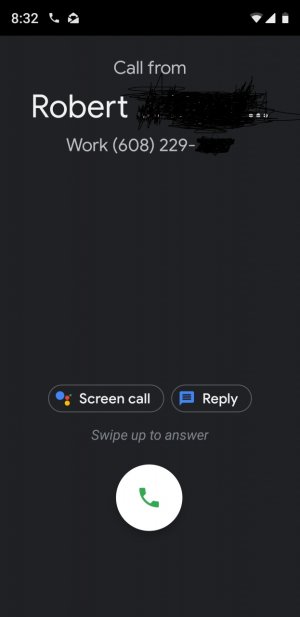
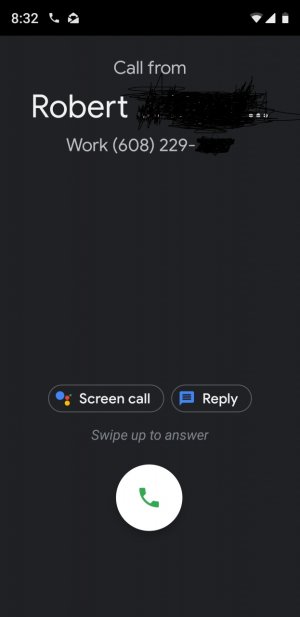
Last edited:
Similar threads
- Replies
- 9
- Views
- 3K
- Replies
- 19
- Views
- 3K
- Replies
- 2
- Views
- 788
Latest posts
-
Question Google Maps labeling Contacts addresses as Other instead of Home
- Latest: ricardoburnsy
-
-
Question Tablet keyboard doesn't appear when trying to login to an app
- Latest: mustang7757
-
Trending Posts
-
January 5 Update 7.6mb
- Started by ccLuv2Cruz
- Replies: 8
-
-
Is the Google Pixel team incapable of understanding Machine Learning?
- Started by Aflaaaak
- Replies: 6
-
-
Members online
Total: 3,134 (members: 8, guests: 3,126)
Forum statistics

Space.com is part of Future plc, an international media group and leading digital publisher. Visit our corporate site.
© Future Publishing Limited Quay House, The Ambury, Bath BA1 1UA. All rights reserved. England and Wales company registration number 2008885.